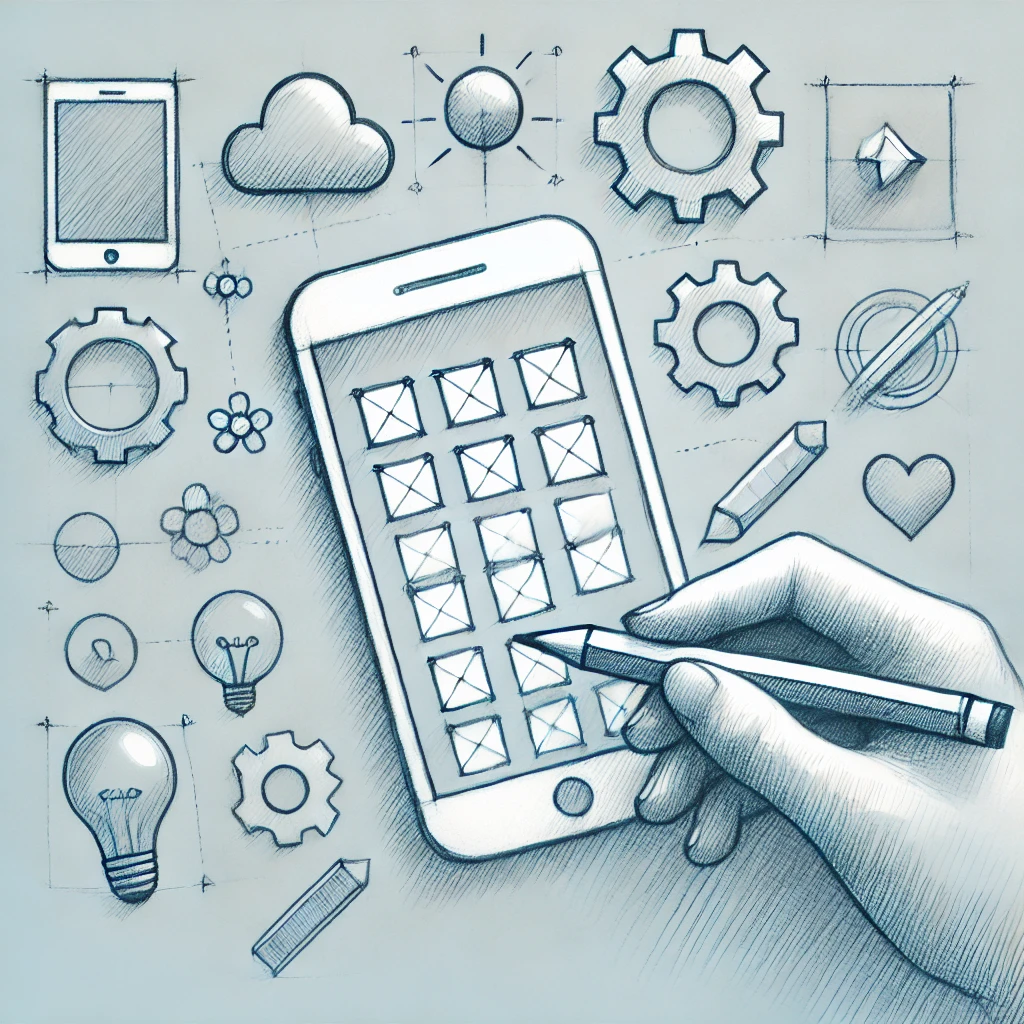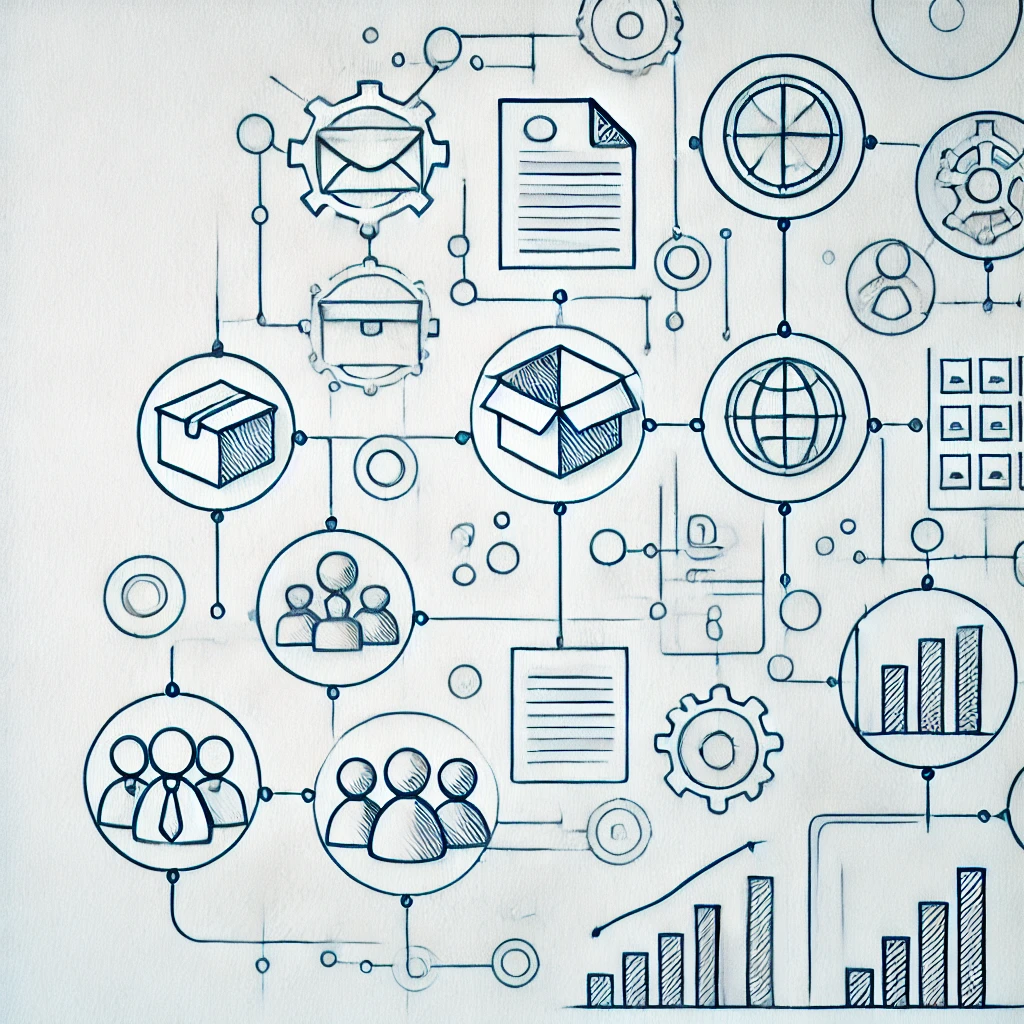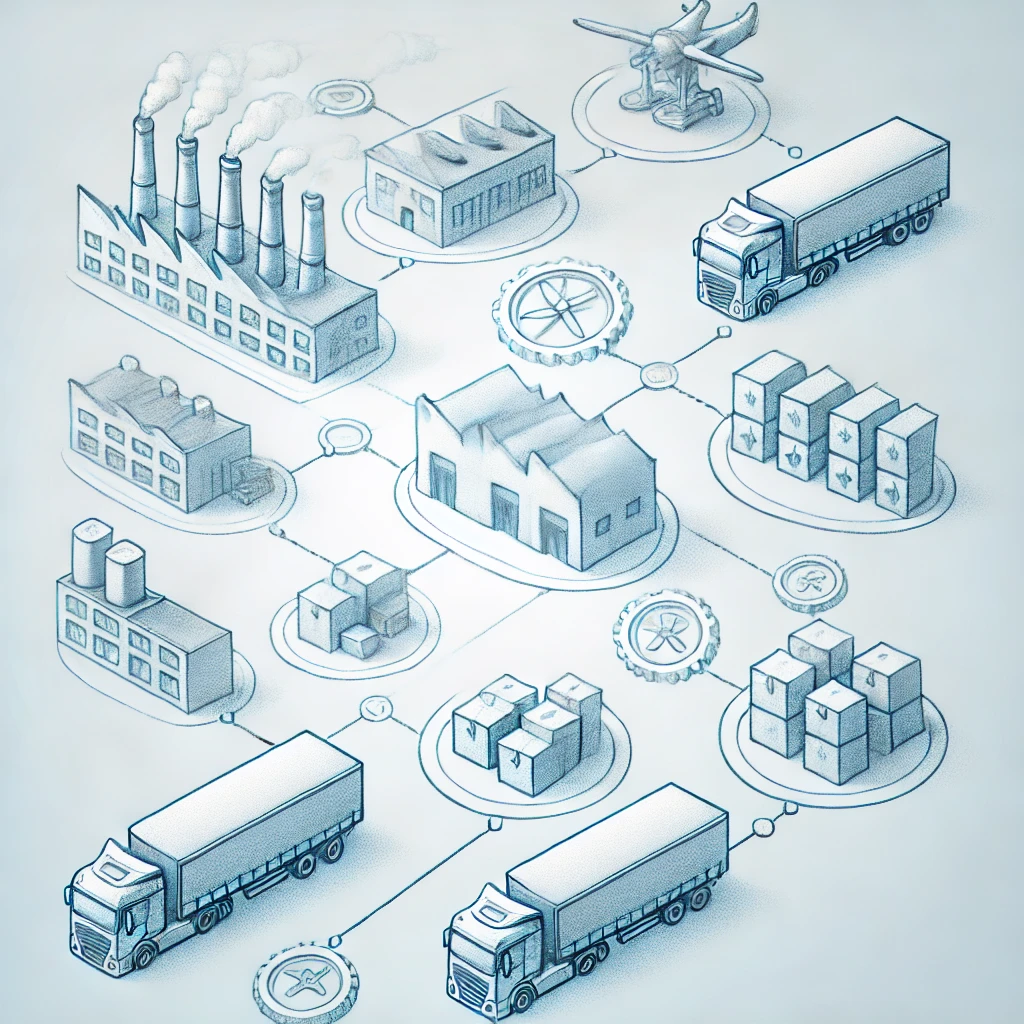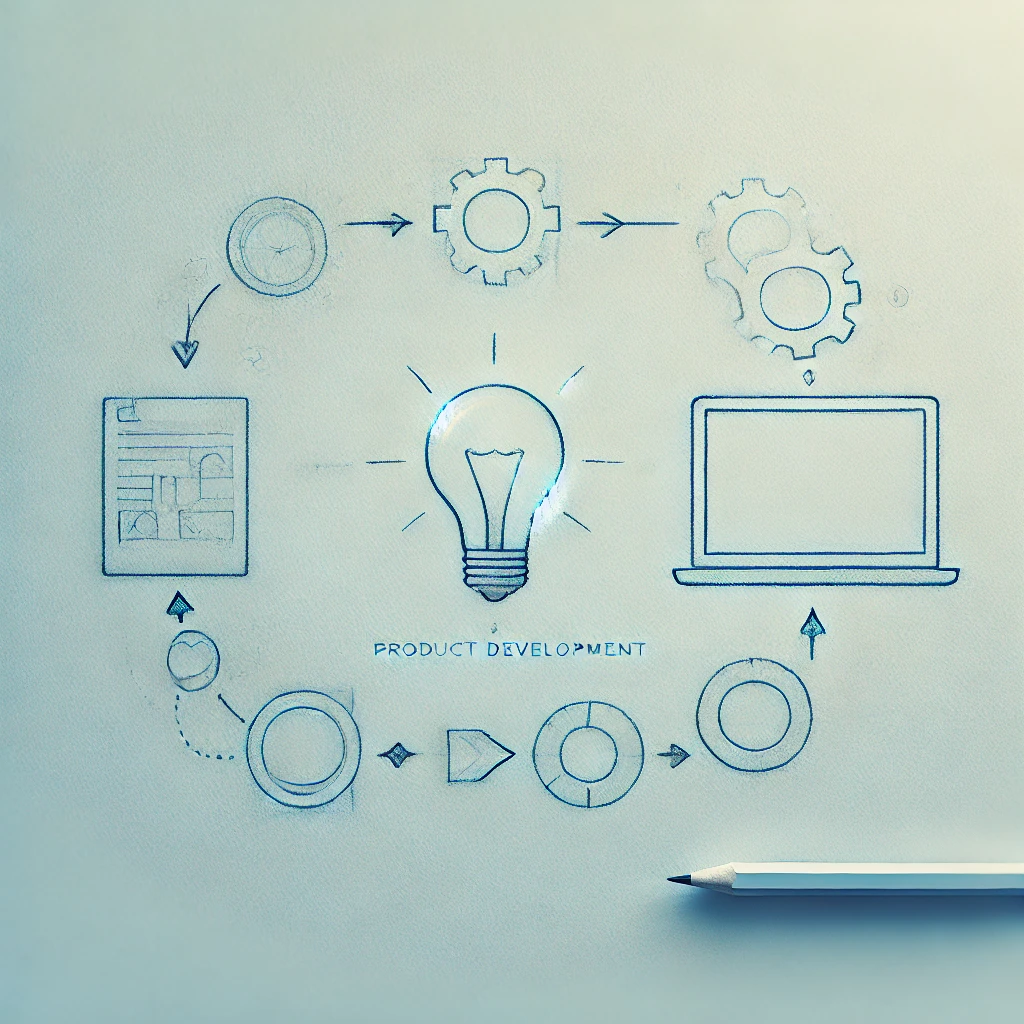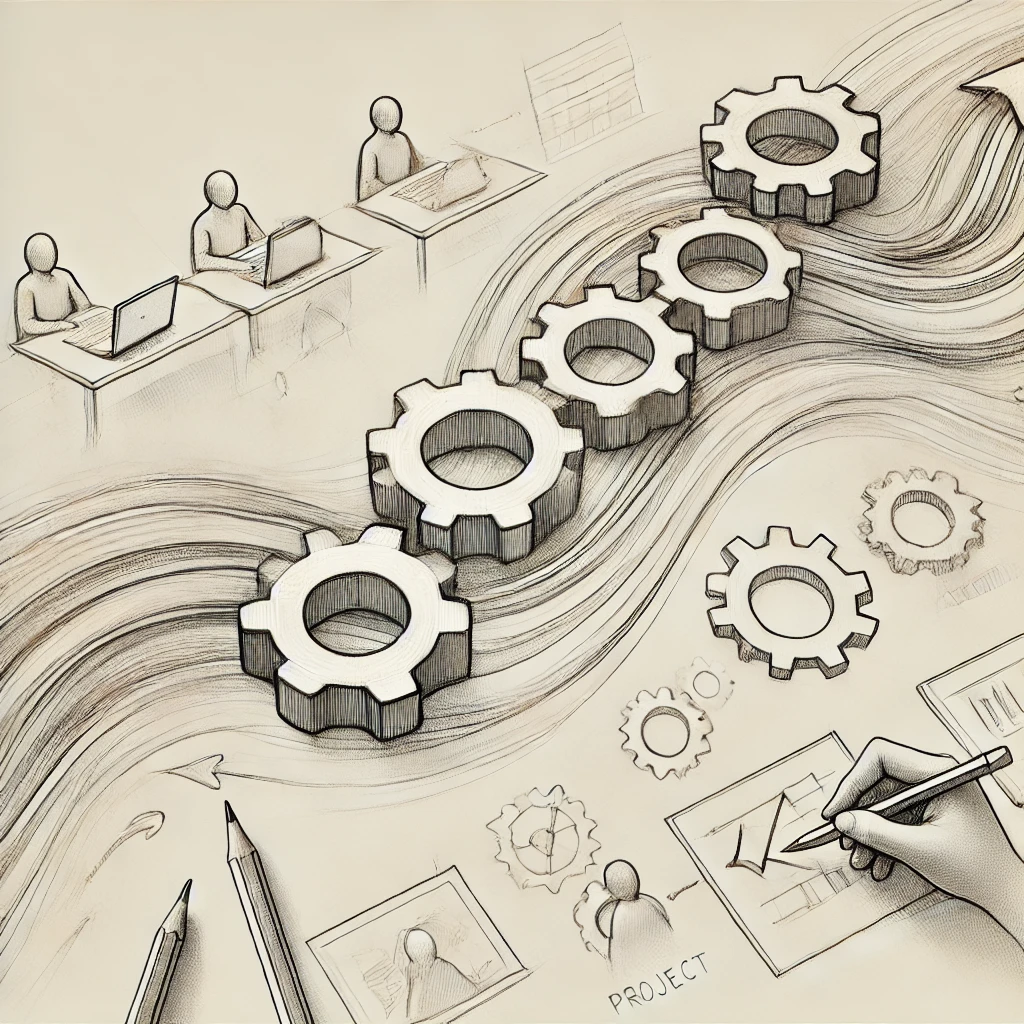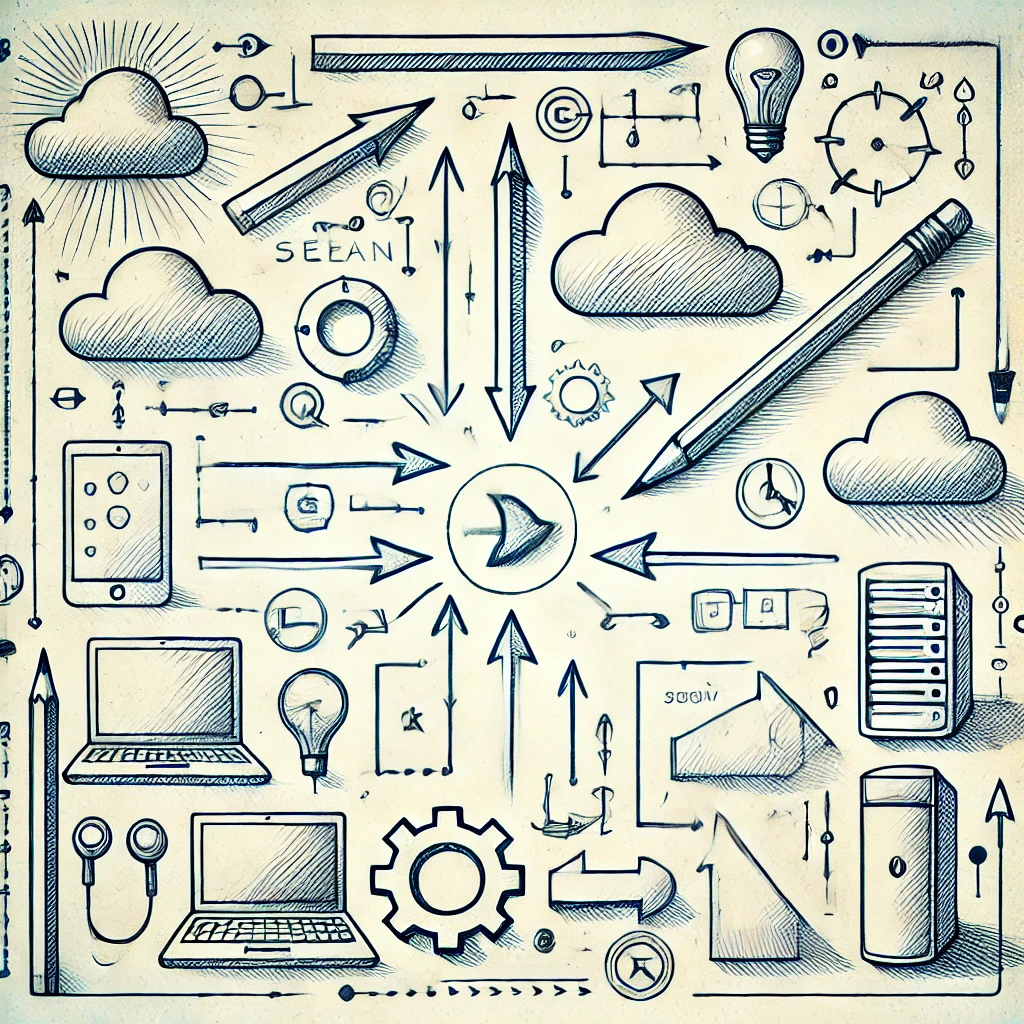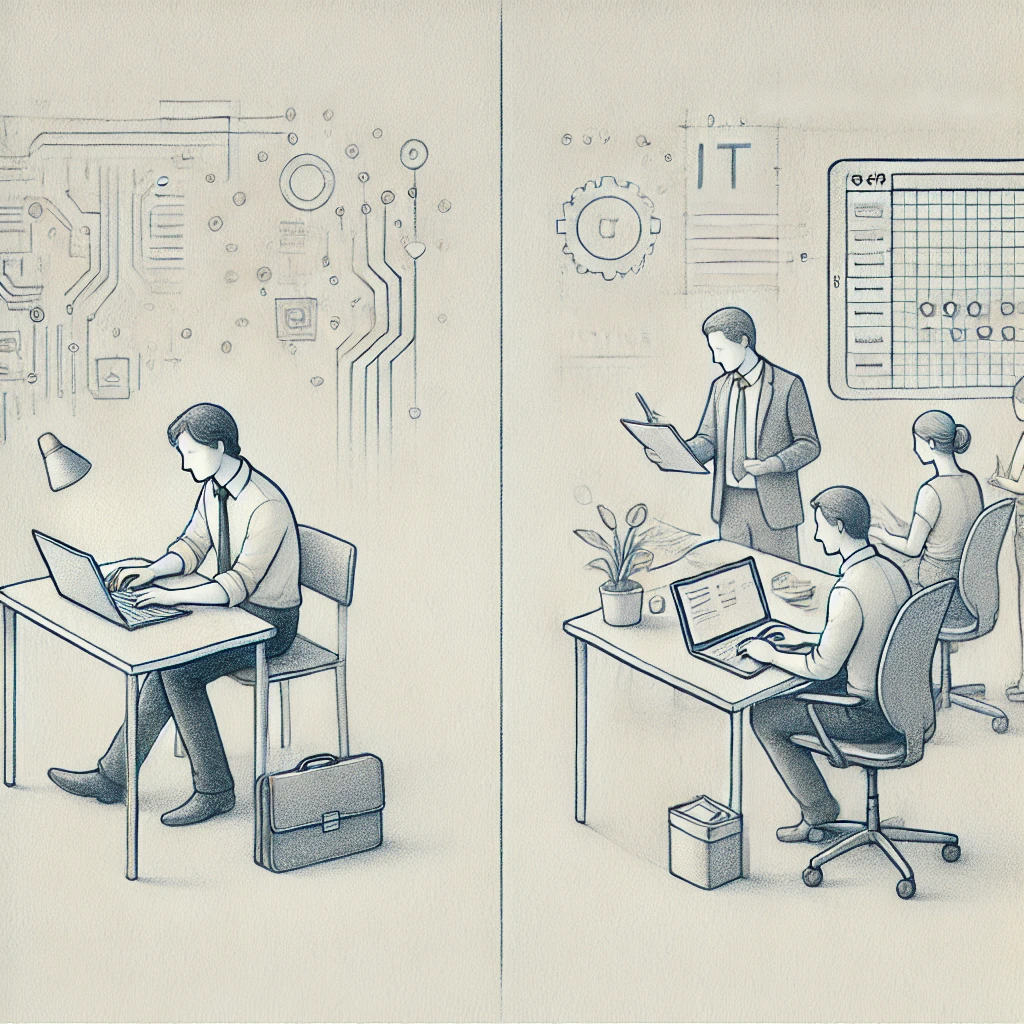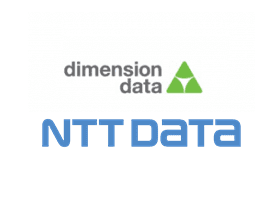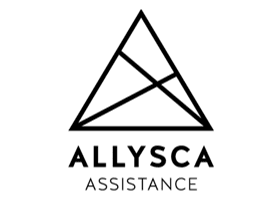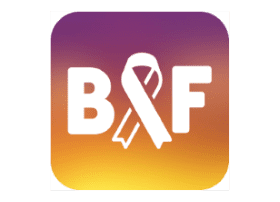What is change management and what role does it play in corporate IT?
– A guide. –
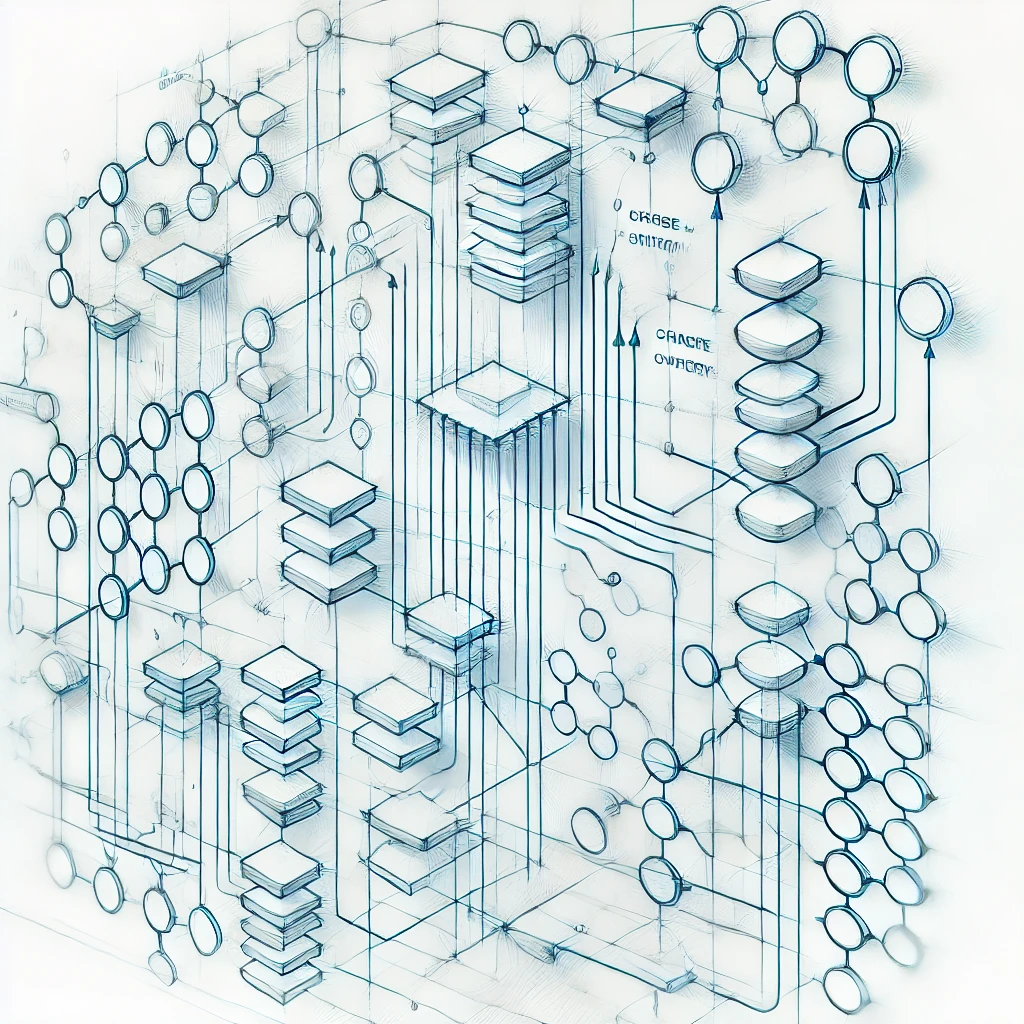
Change management is a structured approach to successfully plan, implement and control changes within an organization.
Change management plays a central role in IT in particular, as technological changes, updates and implementations are often complex processes that require careful planning and coordination.
1 What is change management?
Change management is a systematic process used to manage organizational change by taking into account the people, processes and technologies affected by the change. The aim is to ensure that new systems, processes or technologies are smoothly integrated into existing business operations without disrupting operations or increasing risks. In corporate IT, change management primarily refers to changes to IT systems and processes. This includes
- Software and hardware upgrades
- Introduction of new technologies
- Migrations of IT systems
- Security updates and patches
- Changes to the network infrastructure
2 Why is change management important in corporate IT?
In modern corporate IT, change management is essential for several reasons:
2.1 Minimizing operational disruptions
IT changes can quickly lead to downtime or malfunctions if they are not properly planned and executed. Change management ensures that changes are controlled and implemented gradually to minimize disruption to business operations.
2.2 Risk management
Changes to IT systems entail potential risks such as data loss, security gaps or system incompatibilities. Well-implemented change management identifies, evaluates and mitigates these risks before the changes are introduced.
2.3 Increasing efficiency
A structured change management process ensures that changes are implemented efficiently. This leads to fewer errors and rework, which can increase the company’s overall performance.
2.4 Adherence to compliance requirements
Companies are often obliged to comply with regulatory and legal requirements. Change management ensures that changes are documented and monitored in order to meet these compliance requirements.
3. the change management process in IT
Effective change management follows a clearly defined process that ensures every change goes through appropriate approvals, testing and evaluation. Here are the key steps of the process:
3.1 Identification of the need for change
The first step in change management is to identify the need for change. This can be triggered by various factors, such as new business requirements, security threats, technology updates or regulatory changes.
3.2 Analysis and planning
Once the need for change has been identified, a comprehensive analysis of the impact of the planned change is carried out. This includes technical requirements, potential risks, schedules and required resources. Detailed planning ensures that all aspects of the change are taken into account.
3.3 Authorization
Before a change can be implemented, it must be approved by a Change Advisory Board (CAB) or similar body. This group assesses the potential risks and benefits of the change and ensures that it meets the company’s objectives.
3.4 Implementation
After approval, the change is implemented according to the steps defined in the plan. This can take the form of updates, system changes or the introduction of new technologies.
3.5 Monitoring and testing
After implementation, the change is monitored to ensure that it works as expected. Testing and validation are important steps to ensure that no unintended side effects occur.
3.6 Documentation and feedback
Every change must be fully documented to ensure clear traceability. Once the change has been completed, an analysis is often carried out to evaluate the result and identify potential improvements for future changes.
4. types of changes in corporate IT
In IT, there are different types of changes that are controlled by change management:
4.1 Standard changes
These are pre-approved, routine changes that entail little risk. They are often carried out without an extensive approval process as they are standardized, such as the installation of security updates.
4.2 Emergency changes
These changes must be implemented at short notice to resolve critical issues, such as serious security vulnerabilities or system failures. They follow an accelerated change management process, whereby the risk analysis and approvals can be carried out later.
4.3 Major/significant changes
These changes have far-reaching effects on the IT infrastructure and the company and require comprehensive planning and approval. Examples include the introduction of a new ERP system or a migration to the cloud.
5. best practices for change management in IT
In order for change management to be implemented effectively, there are some best practices that companies should take into account:
5.1 Clear communication
One of the biggest challenges in change management is communication. All affected parties should be informed regularly and at an early stage about the upcoming changes. This reduces uncertainty and ensures that everyone understands the changes and is prepared.
5.2 Training and support
When introducing new technologies or systems, it is important to offer employees training and support. This ensures that they understand the new systems and can use them efficiently.
5.3 Risk management
Every change should be analyzed for potential risks. Through comprehensive testing and contingency plans, companies can ensure that they are prepared for unforeseen problems.
5.4 Change monitoring and review
Post-implementation monitoring is crucial to ensure that the changes achieve the desired results. Regular reviews help to identify future improvements in the change management process.
Support from BITS
BITS GmbH offers comprehensive change management support for your corporate IT. From analysis and planning to implementation and aftercare, we are at your side with our expert knowledge. Our experienced team will help you to implement changes efficiently and risk-free in order to optimize business operations. Contact us for detailed advice and support for your next change project.
Further guidelines & best practices
CONTACT
Would you like to find out more?
Are you interested in learning more about the possibilities of digitization in your company? Are you facing similar challenges or have you planned specific projects in your company? Please contact us for a detailed consultation.
Send us an e-mail directly to [email protected] – we look forward to working with you to shape the future of your IT landscape!
You can also make an appointment directly in our calendar.
OUR CUSTOMERS AND PARTNERS
OUR CUSTOMERS AND PARTNERS
Together, reliably and in the long term, we as an IT service provider want to support you in your IT projects. A selection of our customers, partners as well as industries can be found in this section.