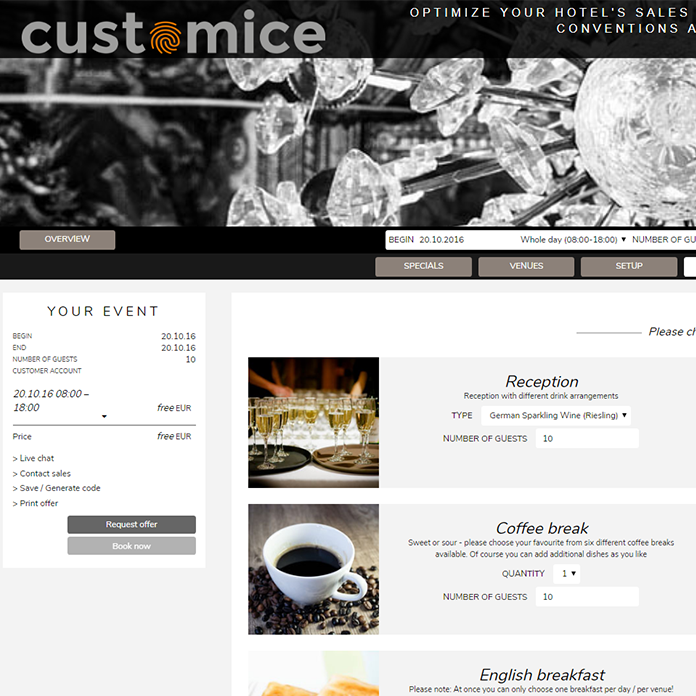Web Browser | Chrome | Firefox | Edge | Safari | Opera | HTML | Responsive Web
A web browser is a software application used to access and display content on the World Wide Web. It allows users to enter a web address, called a URL, and retrieve the corresponding web page, which can contain text, images, videos and other multimedia content. The web browser interprets the HTML, CSS, and JavaScript code that makes up a web page and presents it in a visually appealing and user-friendly way.
There are several popular web browsers that are widely used, including Google Chrome, Microsoft Edge, Mozilla Firefox, and Apple Safari. Each of these browsers has its own unique features and capabilities, such as support for different web standards, performance and speed, and user interface design. In general, web browsers are designed to be easy to use and navigate, and they often come with a variety of features and tools, such as bookmarks, tabbed browsing, and private browsing modes.
Web browsers are based on several underlying technologies, including the Hypertext Transfer Protocol (HTTP), which is used to transfer data over the Internet, and the Document Object Model (DOM), which is used to display and manipulate the content of a web page. Other technologies commonly used in web browsers include JavaScript, which can be used to add interactivity and dynamic functionality to web pages, and Cascading Style Sheets (CSS), which can be used to control the layout and appearance of web page elements.
In summary, the idea of a web browser is to provide users with a convenient and user-friendly way to access and view the vast amount of information and content on the World Wide Web. Web browsers are constantly evolving and improving, and new features and capabilities are constantly being added to make web browsing easier and more enjoyable for users.
BITS experts have used browser, web as well as related technologies in a wide range of projects. A selection of case studies and references can be found below.
“We are happy to support you with your digital challenges and look forward to hearing from you without obligation.”
Marc Schallehn, Managing Director BITS GmbH

Gerne unterstützen wir Sie bei Ihren IT Projekten. Ich freue mich über Ihre Kontaktaufnahme.
Selection of case studies and references
Development of SEO optimized PWAs
Portal applications are implemented by us as high-performance, SEO optimized Progressive Web Applications (PWA) with ServiceWorker integration and Server Side Rendering (SSR) from a Universal Server. PWA is the state-of-the-art standard for modern, device-independent web applications that can be permanently installed on the client and have the same user experience as device-specific native applications.