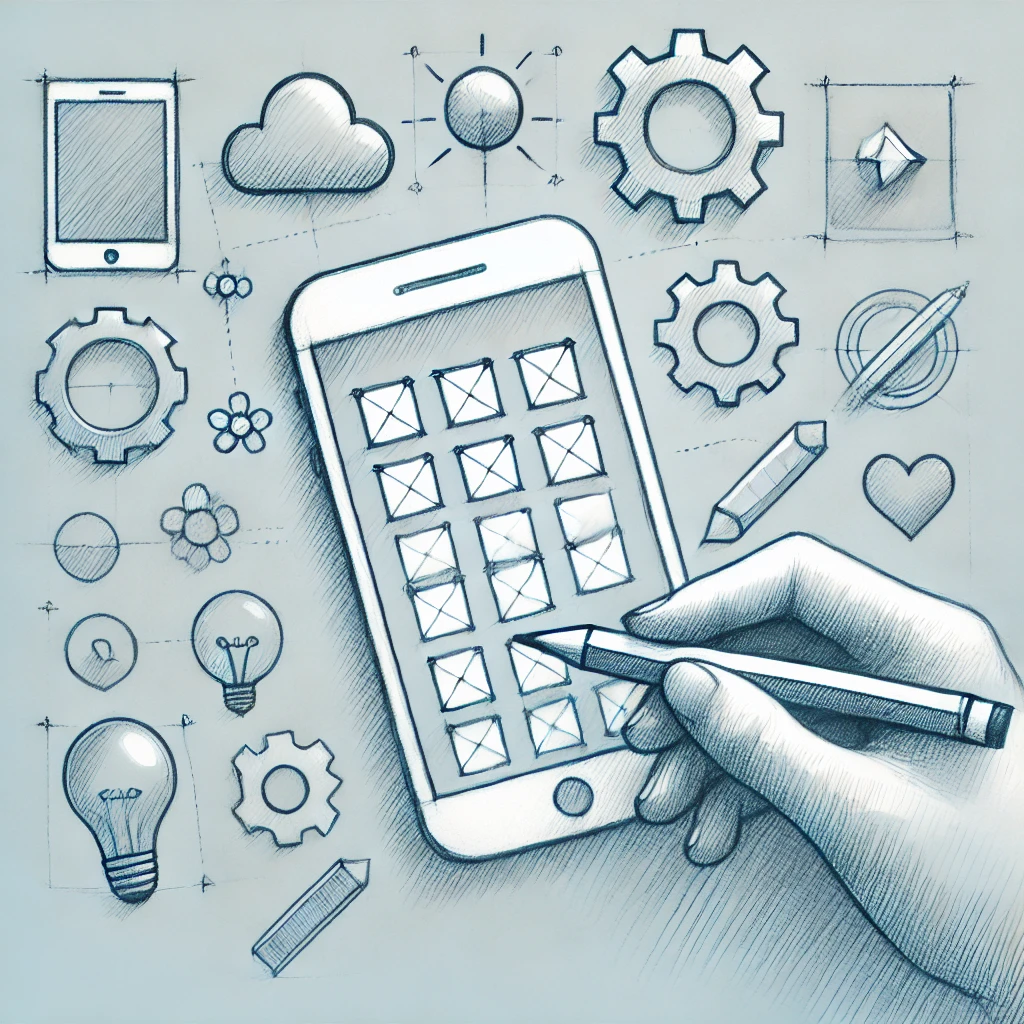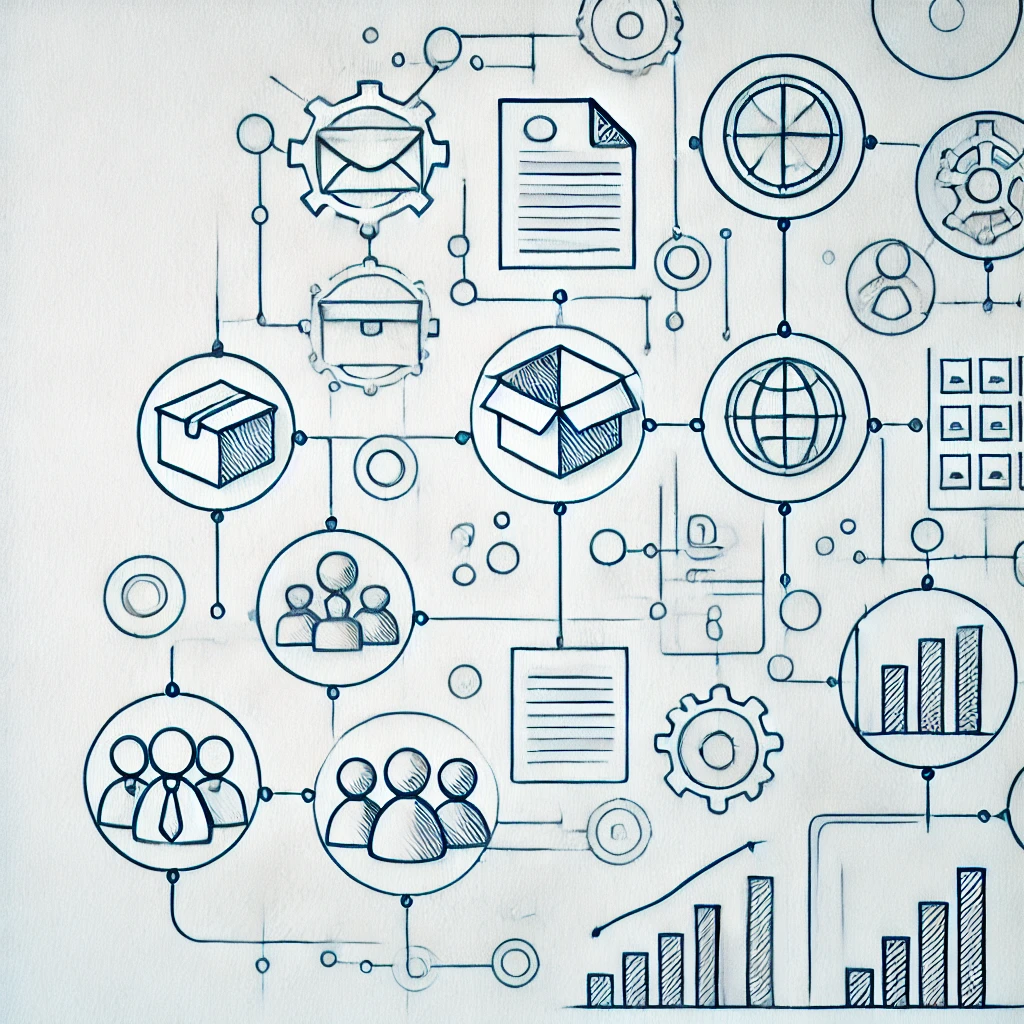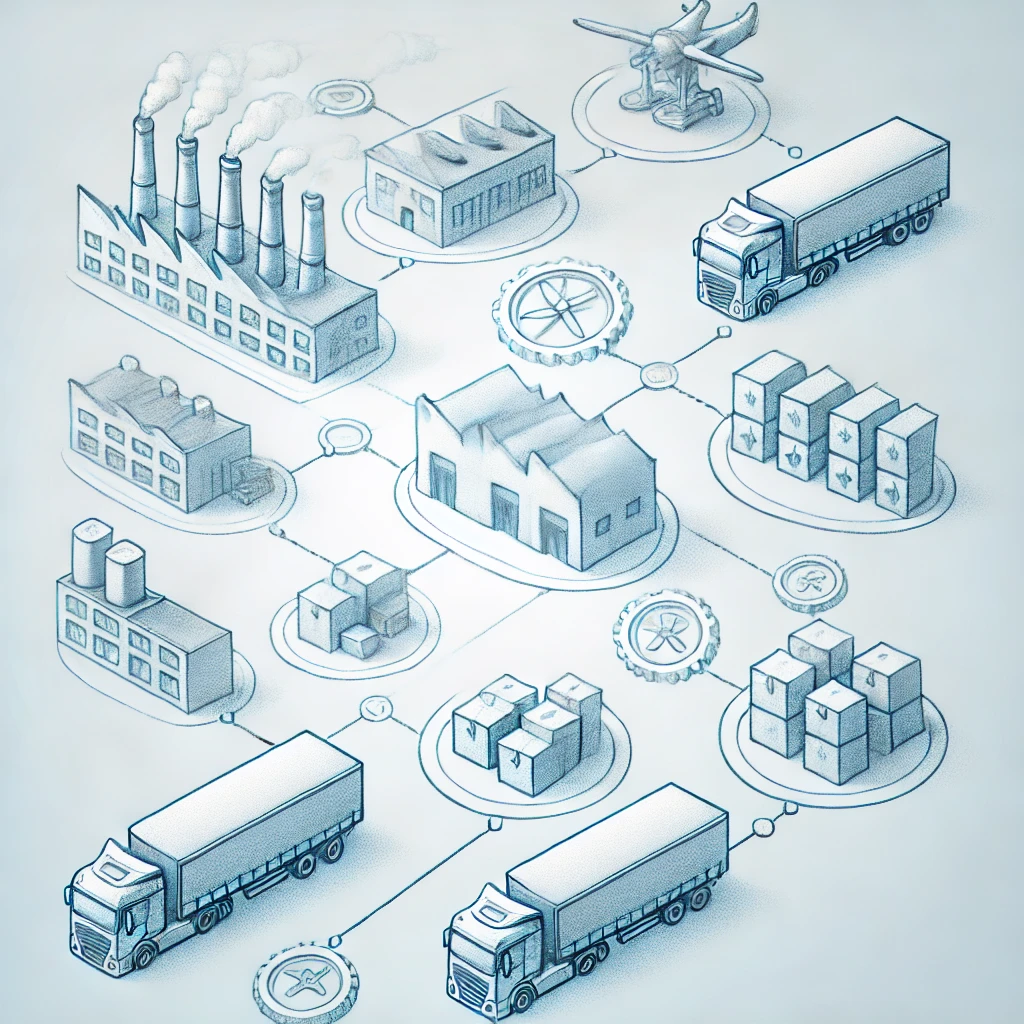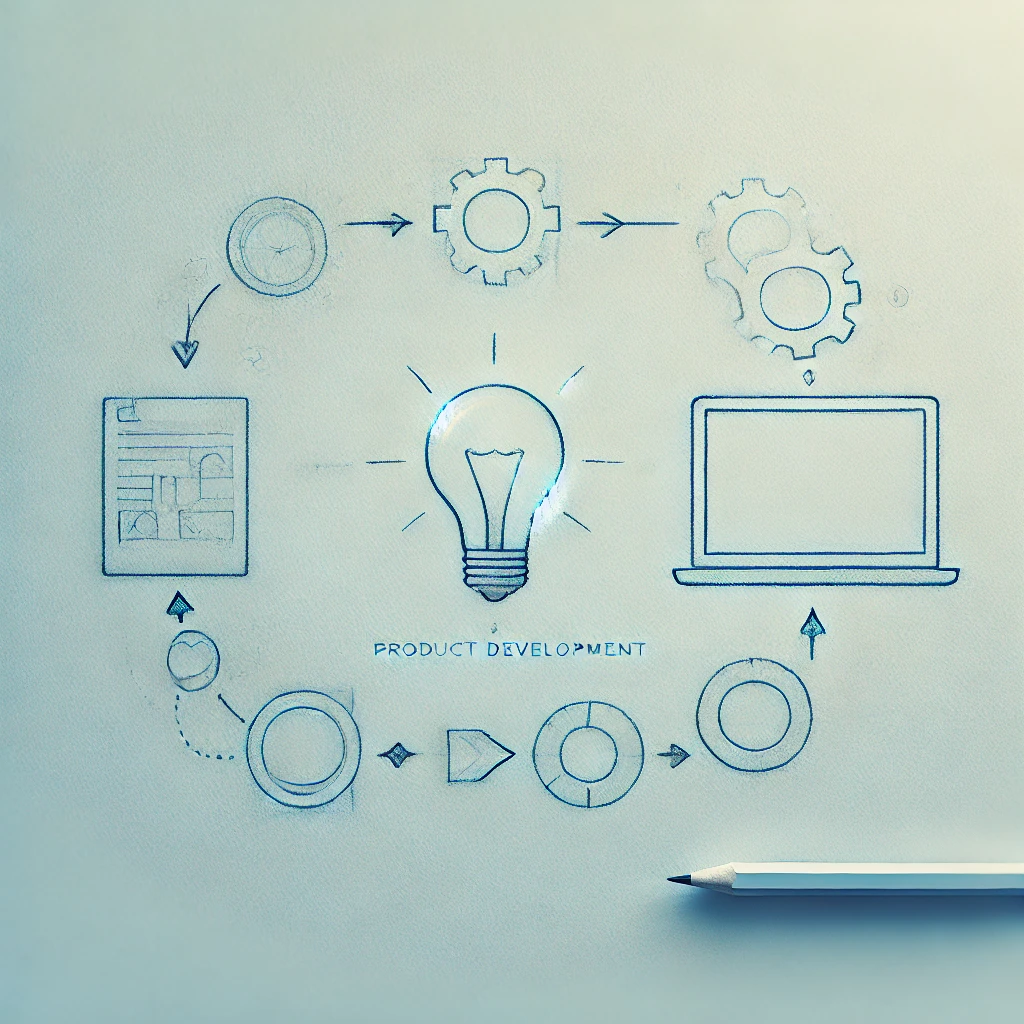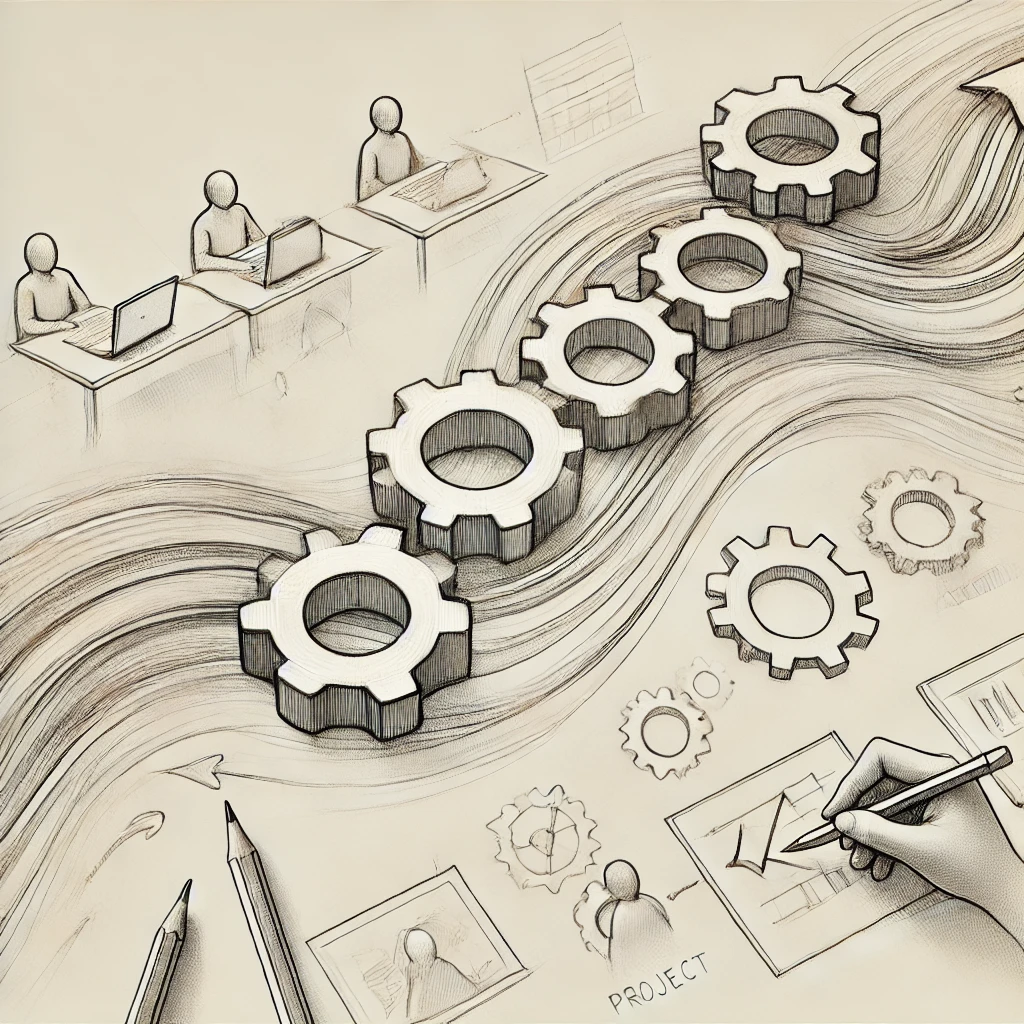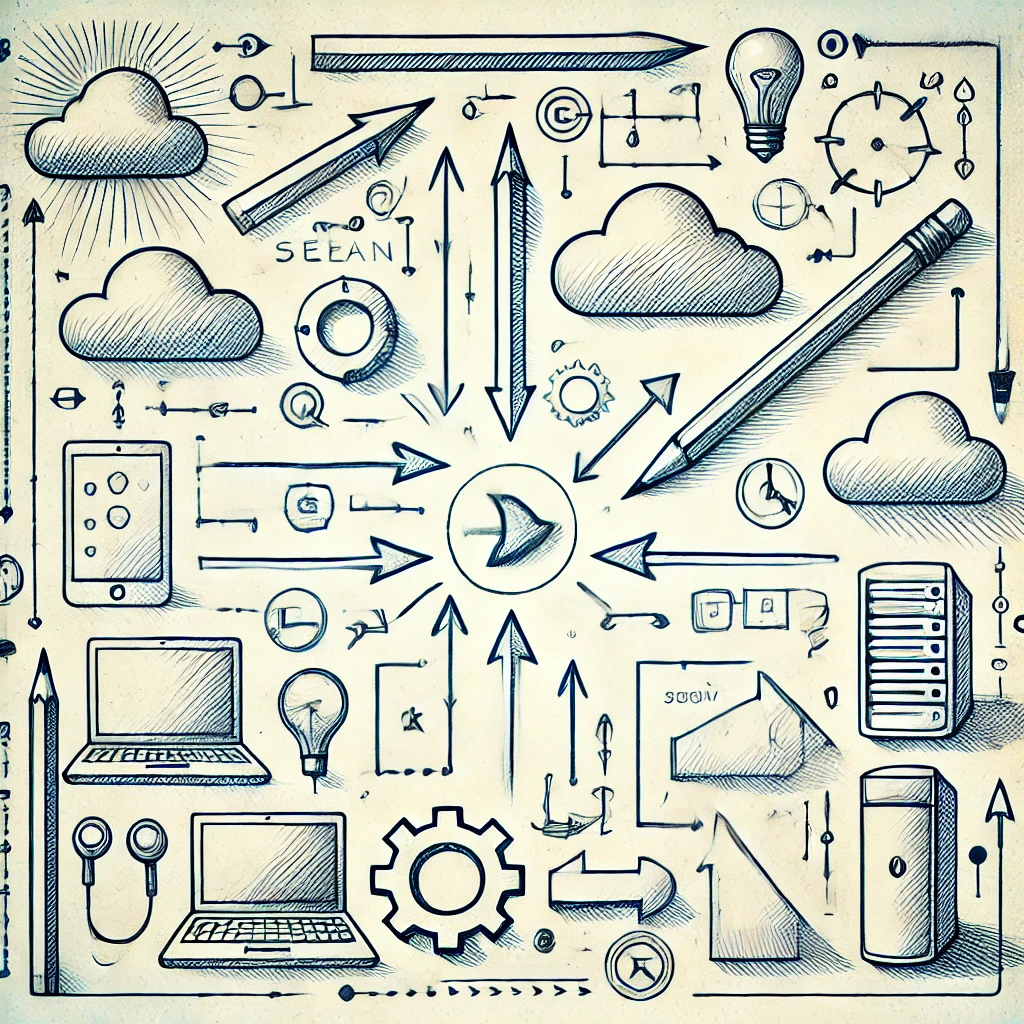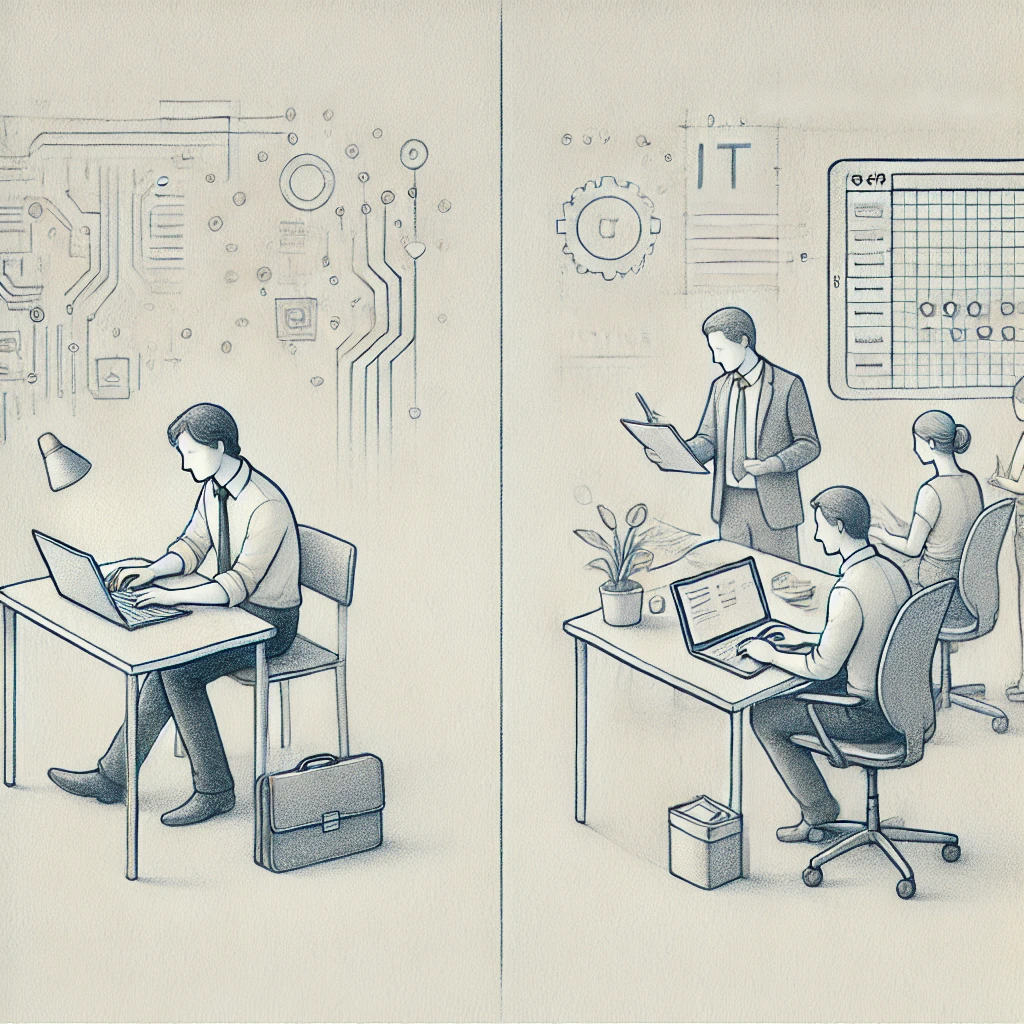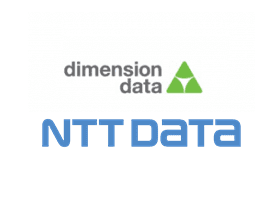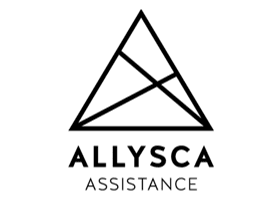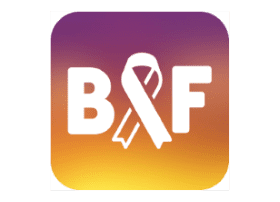Open Source – What are the advantages and disadvantages compared to proprietary solutions and what should I rely on?
– A guide. –

Open source software is an important part of the IT landscape and is used in various areas such as server management, software development and business applications. In contrast to proprietary software, whose source code is locked away and only available for license fees, open source is developed, maintained and made publicly available by a community. But what are the advantages and disadvantages of open source compared to proprietary solutions, and how do you decide which option is right for your company?
1. what does open source mean?
Open source refers to software whose source code is publicly accessible and can be viewed, modified and redistributed by anyone. The open source community consists of developers around the world who work together to develop and improve software. Popular examples of open source projects include the Linux kernel, the MySQL database and the Python programming language. This contrasts with proprietary software, where the source code is managed by a company and kept secret. Users are only granted access to this software against payment of a license, and changes to the source code are not permitted or only possible to a limited extent.
2. advantages and disadvantages of open source
Advantages of open source
1. cost savings
A key advantage of open source software is that it is generally available free of charge or at low cost. Companies often save high license costs as the software can be downloaded and used freely. 2. flexibility and customizability
As the source code is open, companies can adapt the software to their specific needs. This is particularly important for companies that have unique business processes and require customized solutions. 3. independence from vendors
Open source solutions offer companies greater independence as they are not dependent on a single vendor. In the case of proprietary software, the vendor could discontinue support or increase the price, which could put the company in trouble. With open source solutions, the company can take support in-house or switch to another company. 4. security and transparency
The open source code allows developers and security experts to check the software for security vulnerabilities and fix them quickly. Whereas with proprietary software, security problems can often only be discovered and fixed by the manufacturer, with open source the community can react quickly and provide updates. 5. large community and fast support
Many open source projects have a large developer community that regularly provides patches, extensions and solutions to problems. The collective pool of knowledge can be an enormous support when it comes to troubleshooting and improvements.
Disadvantages of open source
1. lack of professional support
While large open source projects often have a dedicated community, they do not always offer the same level of professional support as proprietary software. Companies that rely on constant and fast support may struggle to get the support they need. 2. complexity and resource requirements
The flexibility of open source software often comes with a higher level of complexity. Companies often need internal resources or experts to customize and maintain the software. This can mean additional effort and costs, especially for small companies without their own IT team. 3. responsibility for security and updates
Although open source is often more secure as security gaps can be closed quickly, the responsibility for carrying out updates and monitoring security gaps often lies with the company itself. With proprietary software, this is usually the responsibility of the provider. 4. fragmentation
Some open source projects have many different versions or distributions that are not always fully compatible with each other. This can lead to problems if you want to rely on a specific version or have to switch from one version to another.
3. advantages and disadvantages of proprietary solutions
Advantages of proprietary solutions
1. professional support and maintenance
A major advantage of proprietary software is the professional support that is usually associated with the purchase of the license. Companies receive help with implementation, technical problems and regular updates. This can be particularly valuable for companies with limited IT resources. 2. ease of use and integration
Proprietary software is often developed specifically for certain business areas and offers a user-friendly interface and integration into existing systems. This can make the software easier to implement and use by employees. 3. security from a single source
With proprietary software, the provider takes responsibility for security, updates and bug fixes. Companies can rely on regular security updates without having to worry about monitoring vulnerabilities themselves.
Disadvantages of proprietary solutions
1. high costs
Proprietary software is usually associated with license costs, which can quickly skyrocket, especially for large companies or multiple users. These running costs can be a burden on the IT budget. 2. dependence on the provider
Proprietary software is associated with a strong dependence on the provider. Price changes, business strategies of the provider or the discontinuation of support can affect the long-term benefits. 3. limited customizability
Companies that use proprietary software are often tied to the functions and updates of the manufacturer. Customization to specific business requirements is difficult and the source code cannot be changed.
5 What should you focus on?
The decision of whether you should rely on open source software or proprietary solutions depends on various factors, including the size of your company, your IT resources, your budget and your specific business requirements.
- If cost and flexibility are a priority for you, open source software can be an excellent choice. You get access to powerful software without paying high license fees and can customize it to your specific needs.
- However, if you have limited IT resources and are reliant on professional support, proprietary solutions may make more sense. They offer you the security of a single point of contact and often a user-friendly interface and easier integration into existing systems.
For many companies, a hybrid solution could also be an option, in which both open source software and proprietary tools are used. For example, you could use open source software for server operation (e.g. Linux) and proprietary software for industry-specific applications.
Conclusion
The choice between open source and proprietary solutions should be carefully considered based on the specific requirements of your business. Open source offers flexibility and cost efficiency, but often comes with more responsibility for customization and maintenance. Proprietary software, on the other hand, is more user-friendly and offers professional support, but at a higher cost and with less flexibility. The experts at BITS GmbH will be happy to support you in your decision-making process and help you develop the right IT strategy tailored to your company’s needs. Contact us for comprehensive advice and individual solutions!
Further guidelines & best practices
CONTACT
Would you like to find out more?
Are you interested in learning more about the possibilities of digitization in your company? Are you facing similar challenges or have you planned specific projects in your company? Please contact us for a detailed consultation.
Send us an e-mail directly to [email protected] – we look forward to working with you to shape the future of your IT landscape!
You can also make an appointment directly in our calendar.
OUR CUSTOMERS AND PARTNERS
OUR CUSTOMERS AND PARTNERS
Together, reliably and in the long term, we as an IT service provider want to support you in your IT projects. A selection of our customers, partners as well as industries can be found in this section.