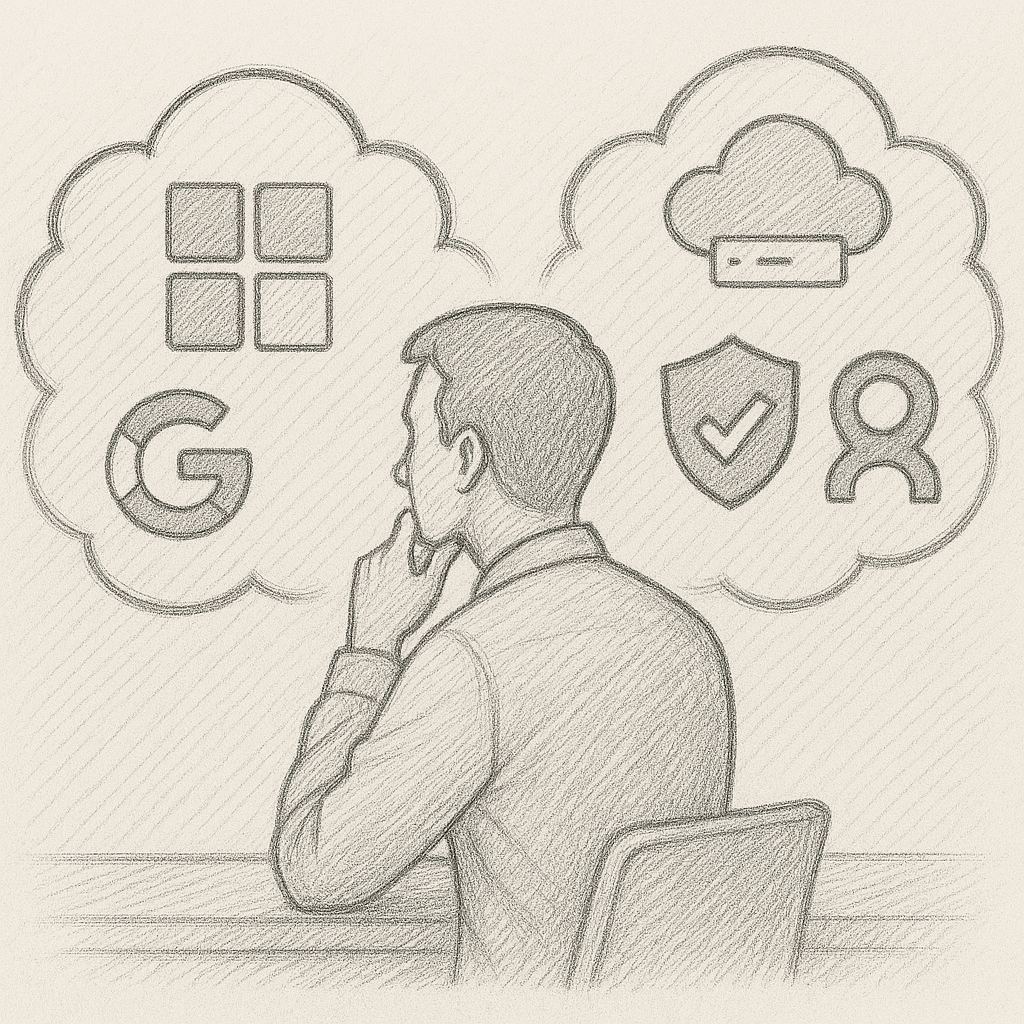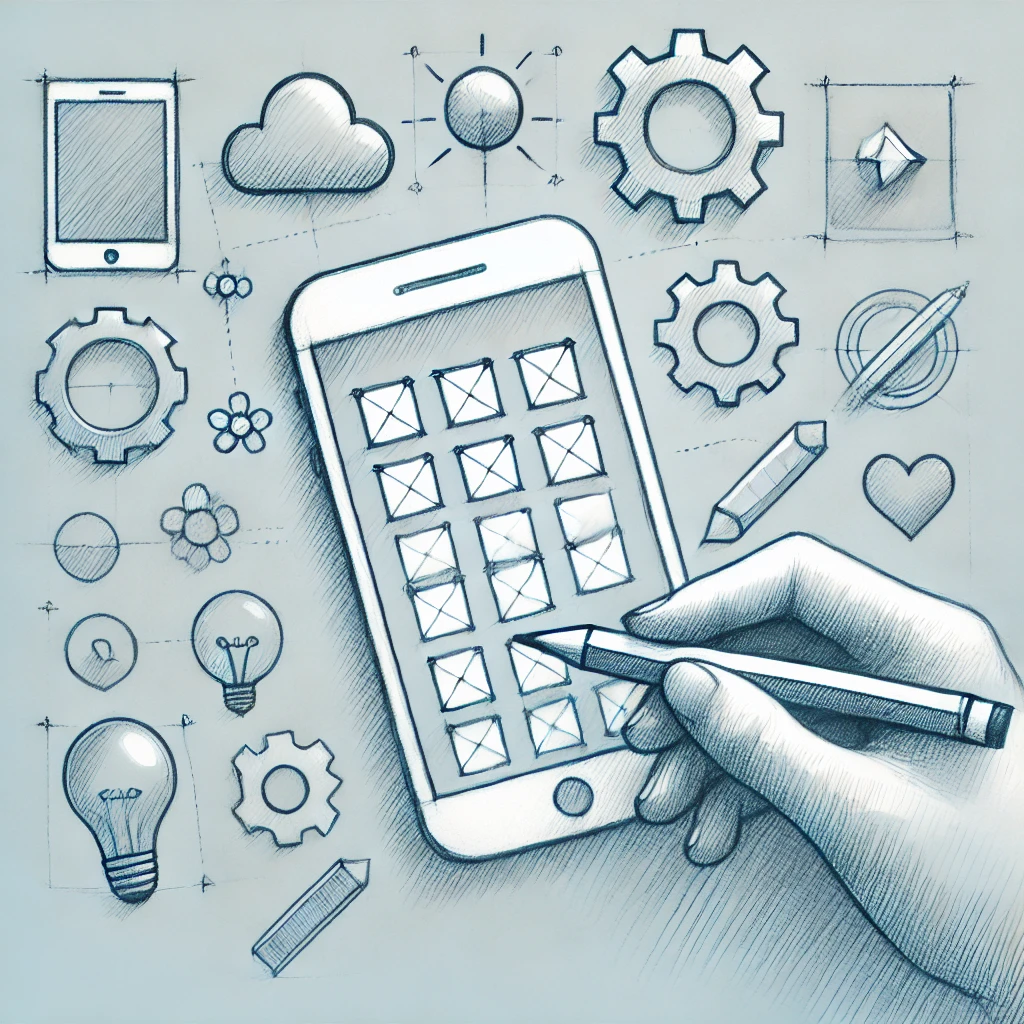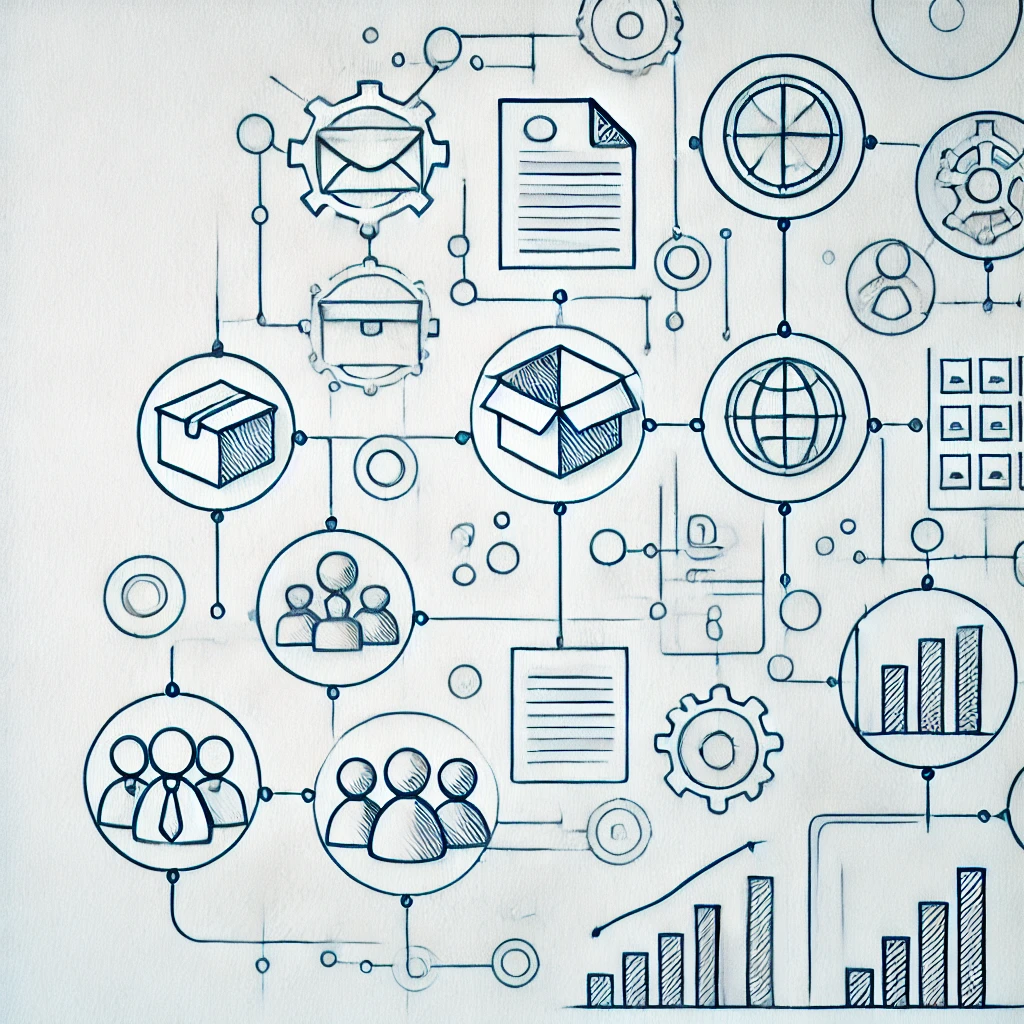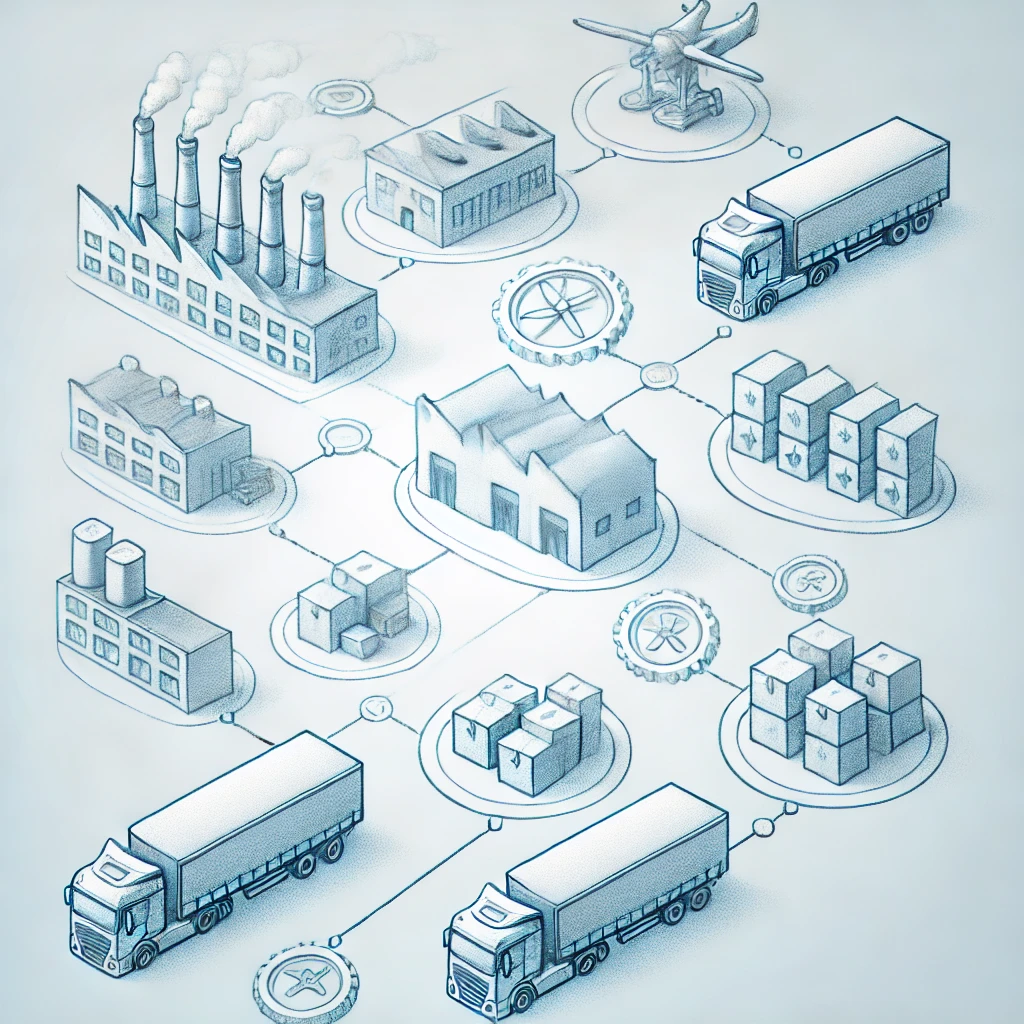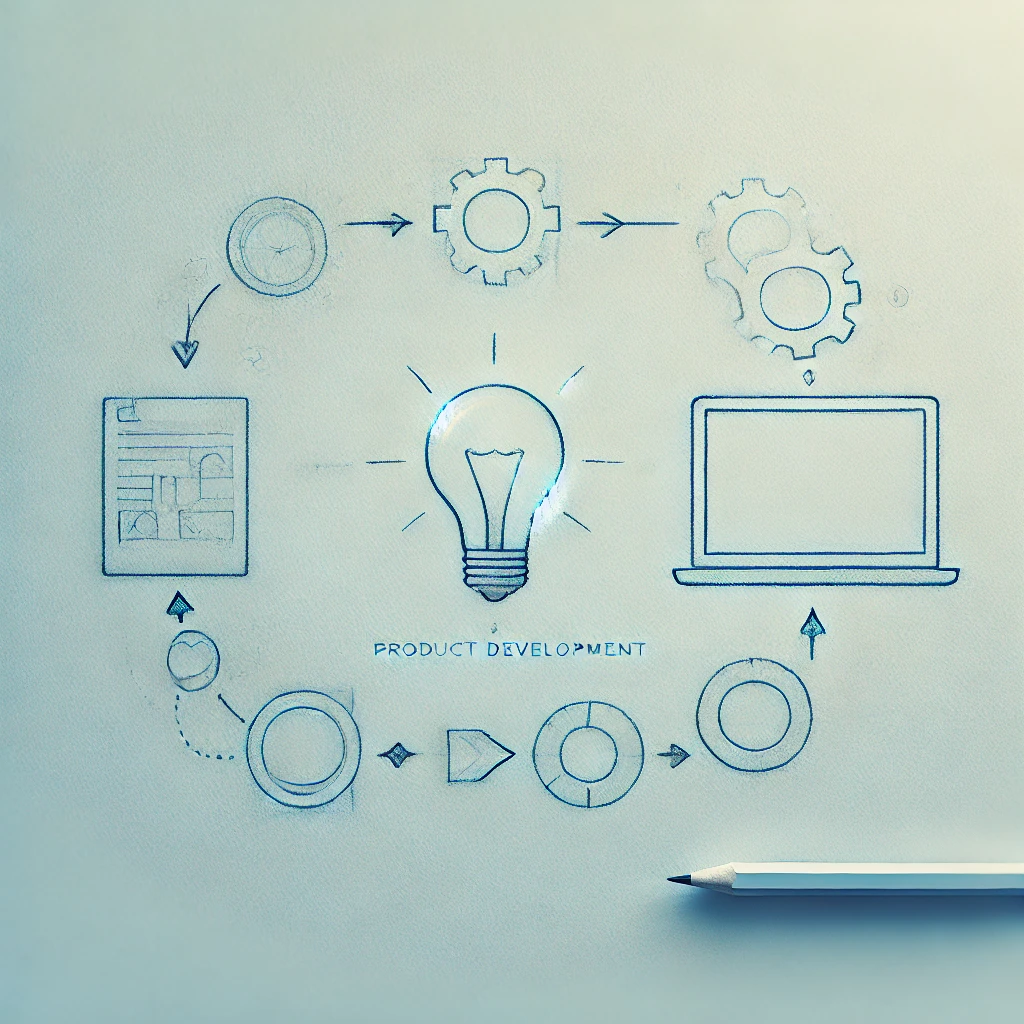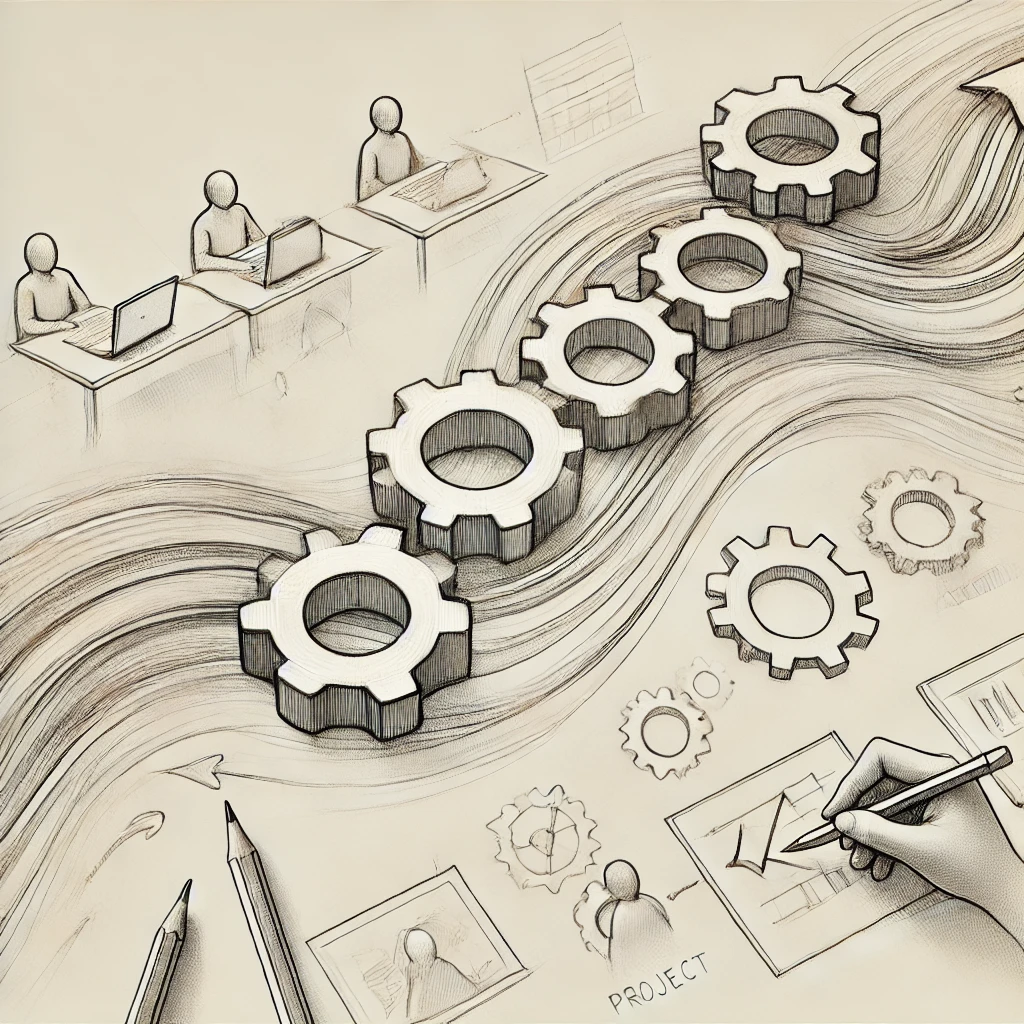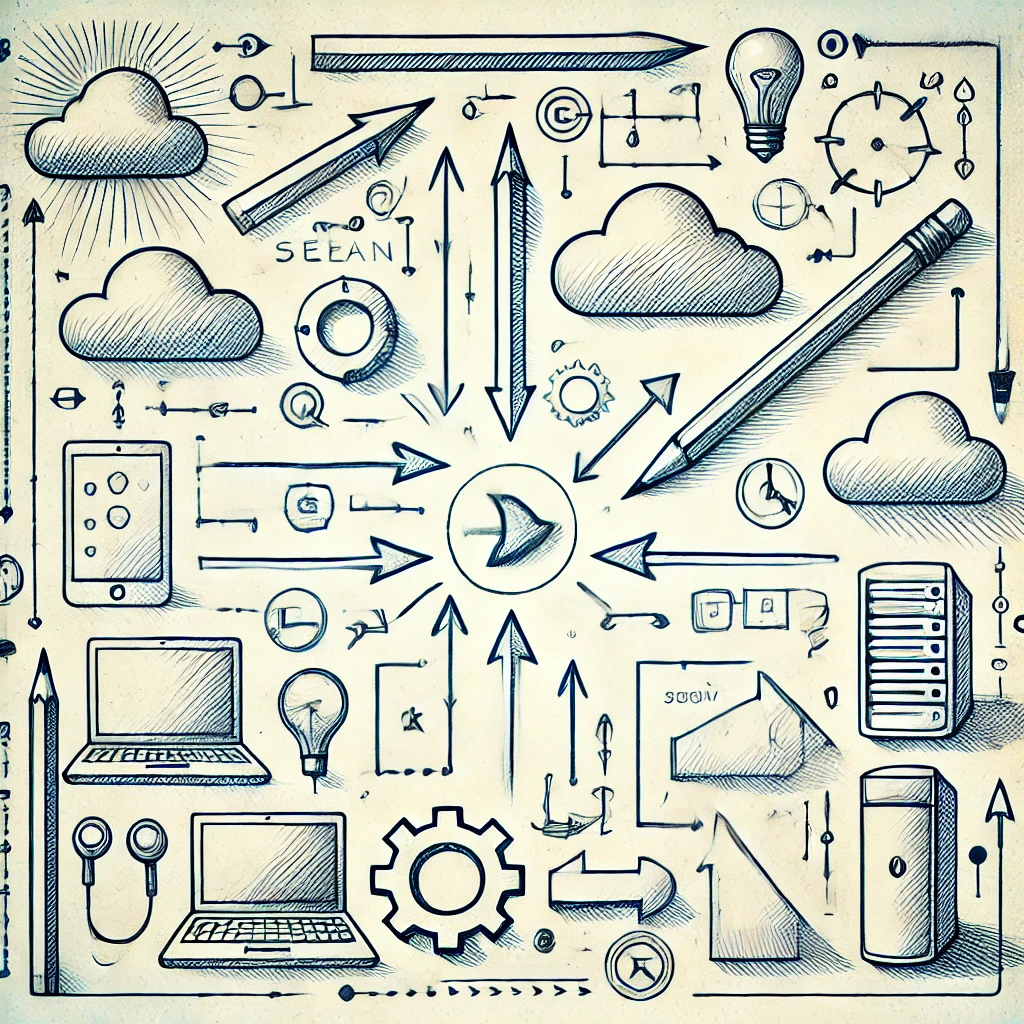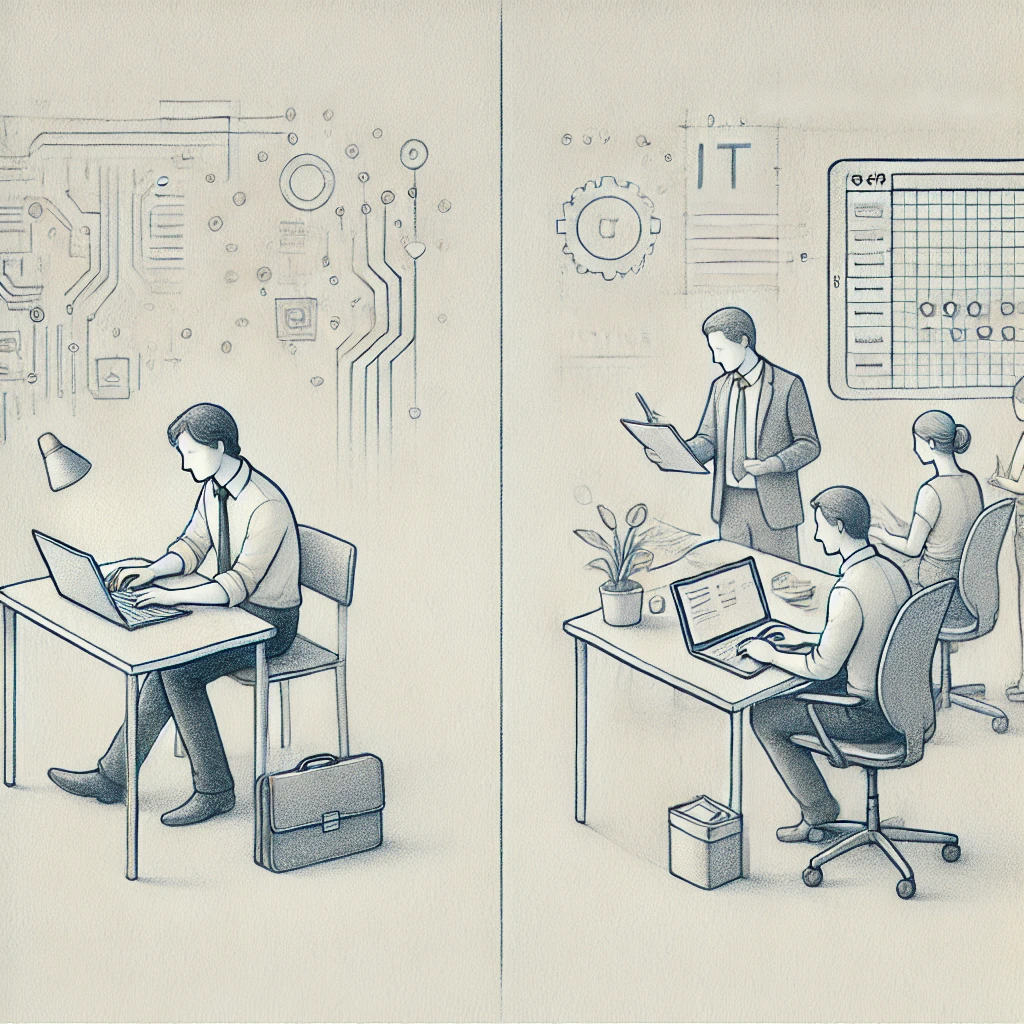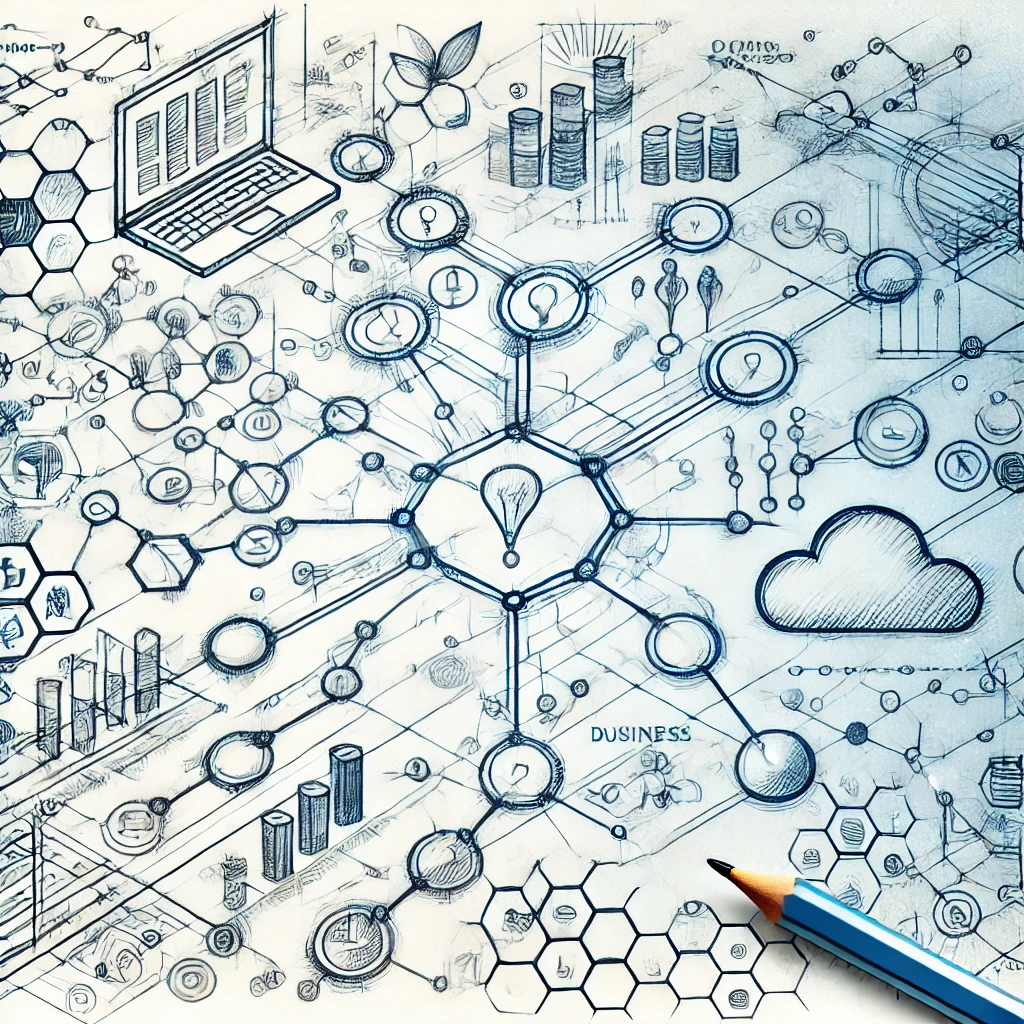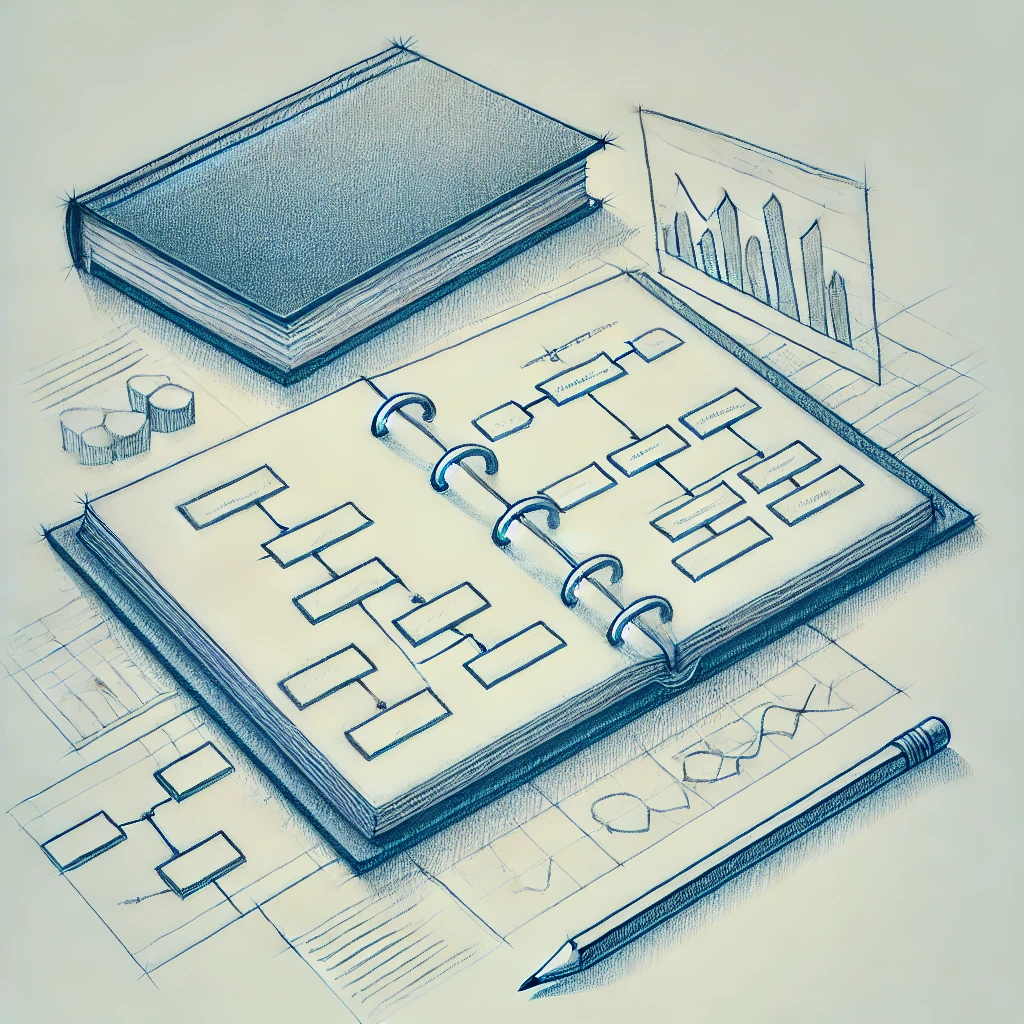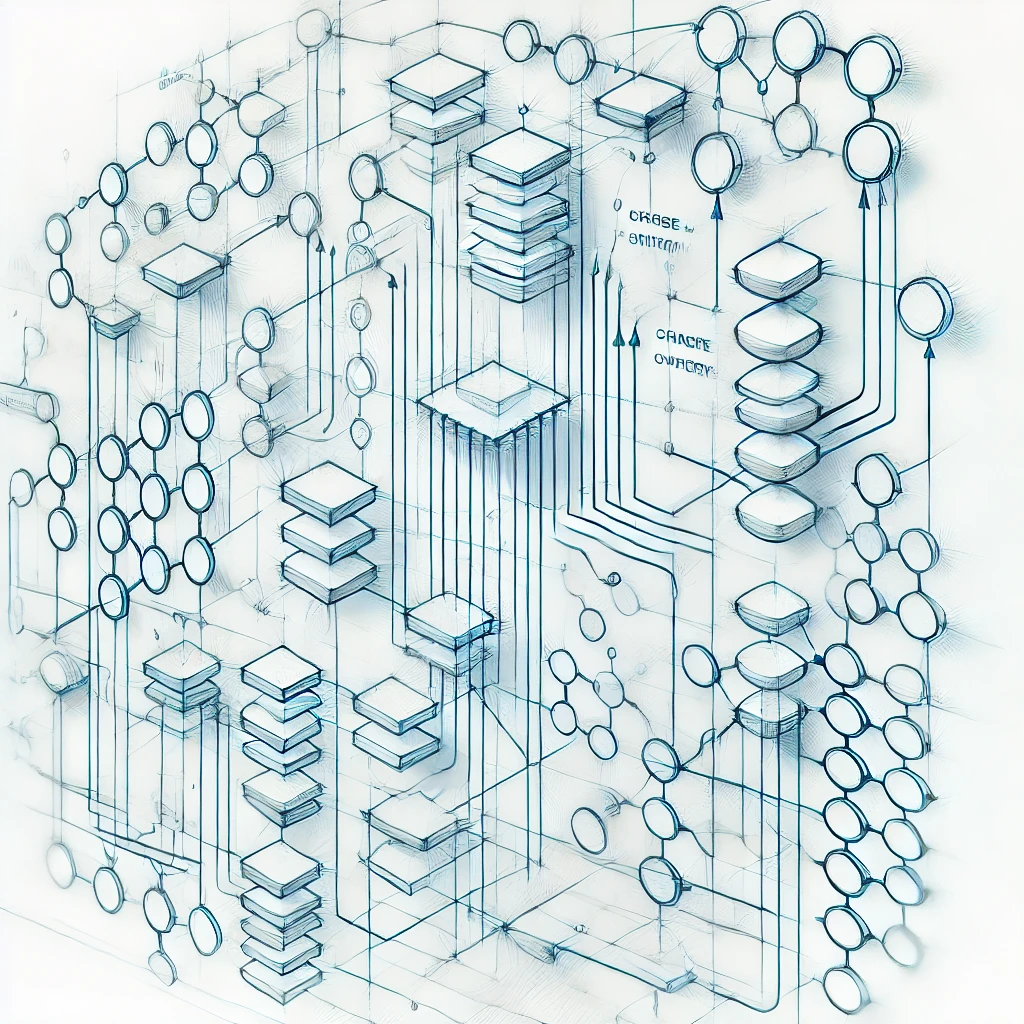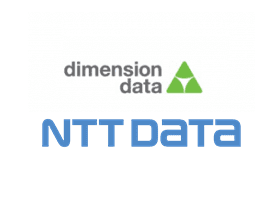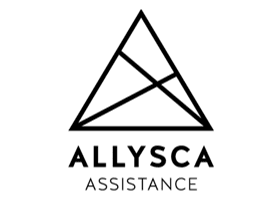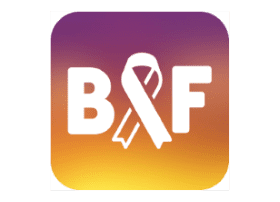How to migrate from Jenkins to GitHub Actions?
– A guide. –

Jenkins is a widely used tool for Continuous Integration (CI) and Continuous Delivery (CD).
In this guide, you will learn how to perform a smooth migration from Jenkins to GitHub Actions to make your CI/CD pipeline more efficient and modern.
1. introduction to GitHub Actions
What is GitHub Actions?
GitHub Actions is a CI/CD tool that is fully integrated into the GitHub platform. It allows developers to create, manage and execute automated workflows for their software projects directly in their GitHub repository. These workflows can include everything from running tests and creating builds to automated deployment to production environments.
Advantages of GitHub Actions over Jenkins, if you already use GitHub or want to use it in the future
- Seamless integration: Since GitHub Actions is integrated directly into GitHub, there is no need to use external CI/CD tools such as Jenkins.
This results in easier management and better usability. - Scalability and flexibility: GitHub Actions can be easily scaled and supports a variety of languages, frameworks and platforms.
- Active community and marketplace: GitHub Actions offers a marketplace in which many ready-made actions and workflows are shared by the community.
This makes it easier to implement new functions and workflows.
2. preparation for the migration
Analysis of the existing Jenkins pipeline
Before you start the migration, you should carry out a comprehensive analysis of your current Jenkins pipeline. Make a note of all the jobs, scripts and plugins that are used. Understand the dependencies and determine which parts of your pipeline need to be kept and which need to be adapted.
Planning the migration
Planning is crucial for a successful migration. Consider whether you want to perform a step-by-step migration, moving parts of the pipeline one by one, or whether you prefer a complete switch. Create a detailed migration plan that sets out all the steps and timeframes.
Requirements and prerequisites
Make sure you have the necessary permissions and resources to use GitHub Actions in your project. This includes access to the GitHub repository, setting up secrets for sensitive data and understanding the GitHub Actions YAML syntax.
3. step-by-step migration guide
Create a GitHub Actions workflow file
GitHub Actions workflows are defined in YAML files that are stored in the .github/workflows/ directory of your repository. Start by creating a simple workflow file that maps the basic steps of your Jenkins pipeline.
yaml:
name: CI Pipeline
on:
push:
branches:
– main jobs:
build:
runs-on: ubuntu-latest steps:
– name: Checkout code
uses: actions/checkout@v2 – name: Set up Node.js
uses: actions/setup-node@v2
with:
node-version: ’14’ – name: Install dependencies
run: npm install – name: Run tests
run: npm test
Translating Jenkins pipeline scripts to GitHub Actions
Many Jenkins pipelines use Groovy-based scripts. These must be translated into the YAML format of GitHub Actions. The example above shows a simple Node.js build and test process. Replace the steps with the specific commands and tools used in your Jenkins pipeline.
Dealing with plugins and third-party tools
Some Jenkins pipelines use special plugins or integrations with third-party tools. GitHub Actions offers similar functionality, either natively or via the GitHub Marketplace. Identify the appropriate GitHub Actions or create your own custom actions if necessary.
Testing and debugging the new pipeline
After implementing the workflow, you should test it thoroughly. GitHub Actions provides an easy way to debug workflows directly from the GitHub interface. Use logs and error messages to ensure that the pipeline is working correctly.
4. best practices for a successful migration
Use of GitHub Actions Marketplace
The GitHub Actions Marketplace offers a variety of pre-built actions that can facilitate the implementation of workflows. Use them to automate common tasks such as testing, building or deploying applications.
Security and confidentiality (Secrets Management)
Protect sensitive information by using GitHub Secrets. These are stored securely in the repository and can be used in workflows without being visible in plain text.
Automation and reusability of workflows
Split your workflow into multiple jobs and steps that can be reused independently of each other. This increases efficiency and makes it easier to maintain your CI/CD pipeline.
5. pitfalls and challenges
Possible compatibility problems
Not all Jenkins functions are directly available in GitHub Actions. Some plugins or special scripts may require customization or an alternative solution.
Differences in performance
GitHub Actions runs in a virtualized environment, which in some cases can be slower than dedicated Jenkins servers. Monitor the performance of your new pipeline and optimize if necessary.
Dealing with legacy systems
If your Jenkins pipeline relies heavily on legacy systems, migrating to GitHub Actions could present additional challenges. In such cases, a step-by-step migration is advisable.
6. conclusion
Migrating from Jenkins to GitHub Actions offers many benefits, including seamless integration with GitHub, better scalability and more active community support. While the migration process requires careful planning and customization, the effort is worth it for companies looking to modernize and optimize their CI/CD processes.
Next steps:
- Test your new GitHub Actions Pipeline thoroughly.
- Use the available resources and best practices to get the most out of GitHub Actions.
If you need support with the migration or optimization of your CI/CD processes, the experts at BITS GmbH will be happy to assist you. Contact us for comprehensive advice and professional support.
CONTACT
Would you like to find out more?
Are you interested in learning more about the possibilities of digitization in your company? Are you facing similar challenges or have you planned specific projects in your company? Please contact us for a detailed consultation.
Send us an e-mail directly to [email protected] – we look forward to working with you to shape the future of your IT landscape!
You can also make an appointment directly in our calendar.
OUR CUSTOMERS AND PARTNERS
OUR CUSTOMERS AND PARTNERS
Gemeinsam, zuverlässig und langfristig wollen wir als IT-Dienstleister Sie bei Ihren IT-Vorhaben unterstützen. Eine Auswahl unserer Kunden, Partner sowie Branchen finden Sie in diesem Abschnitt.