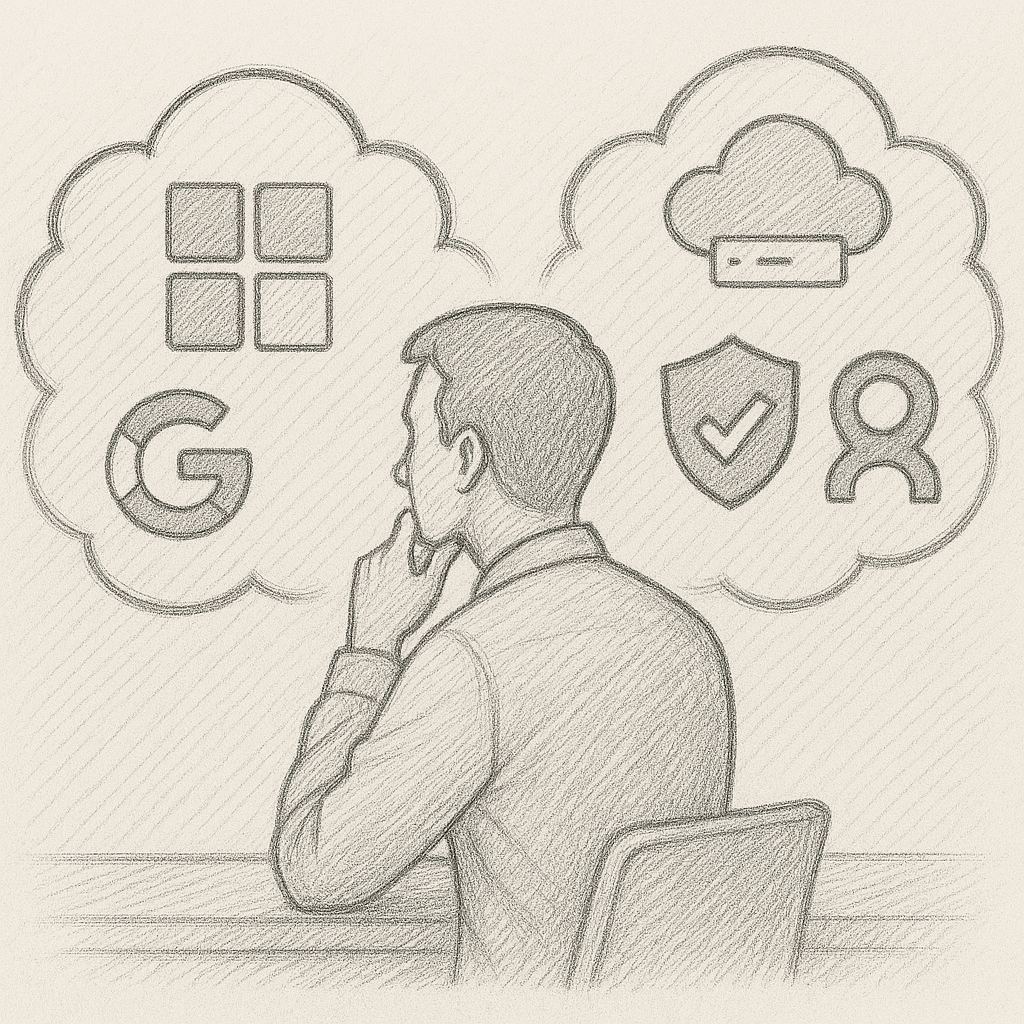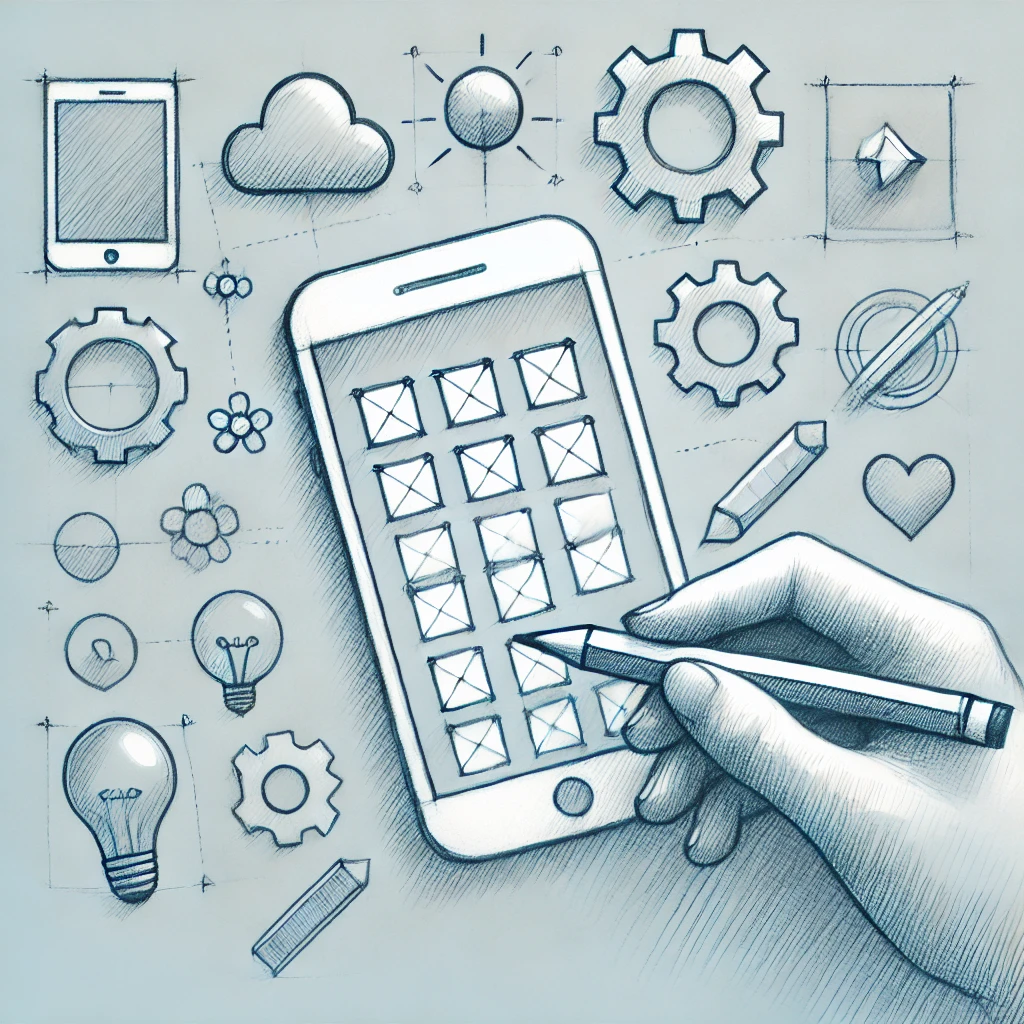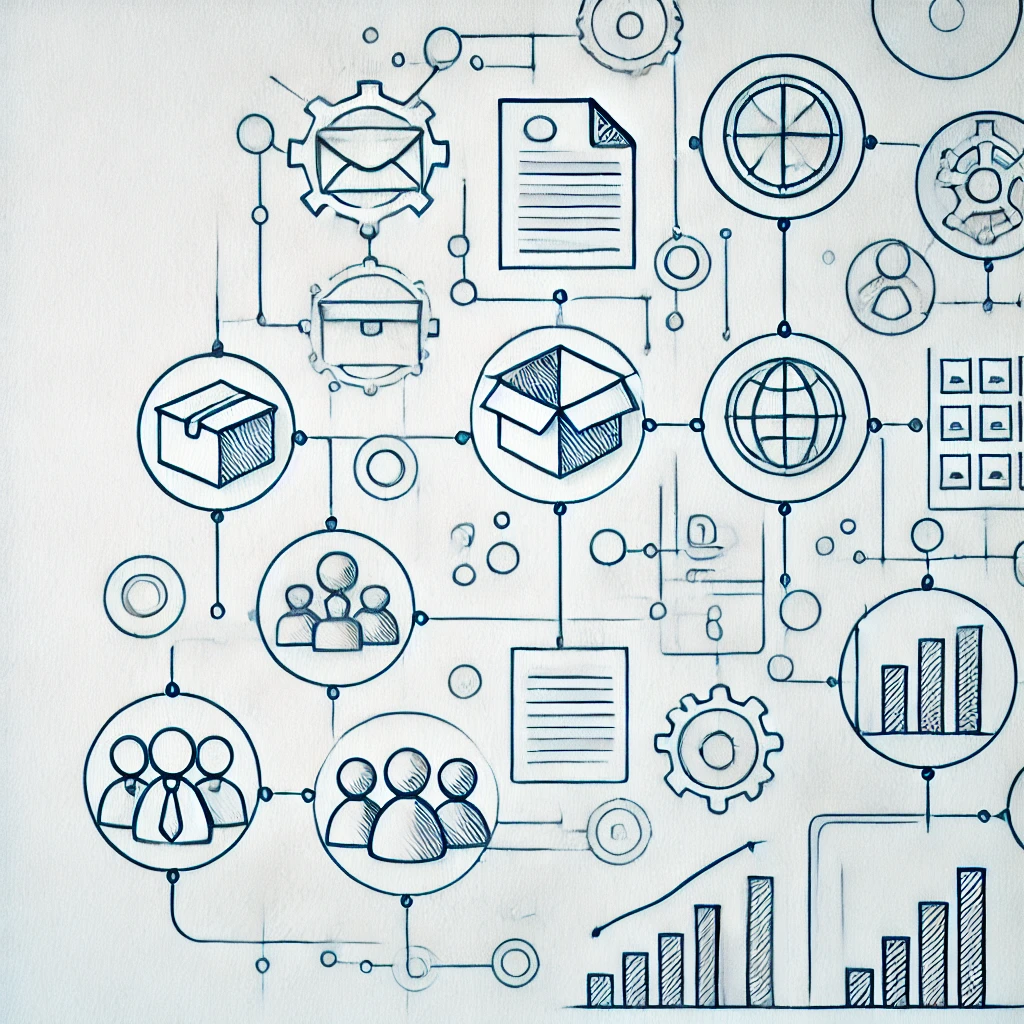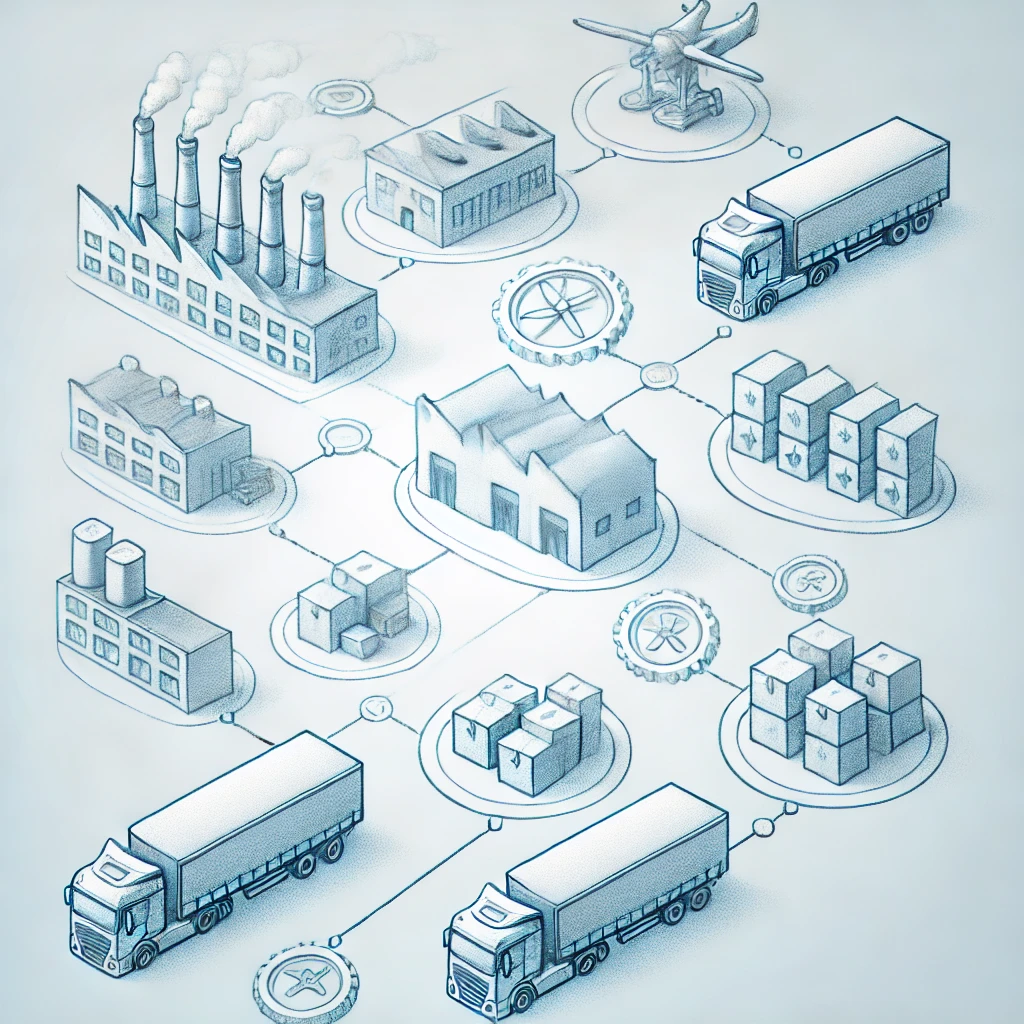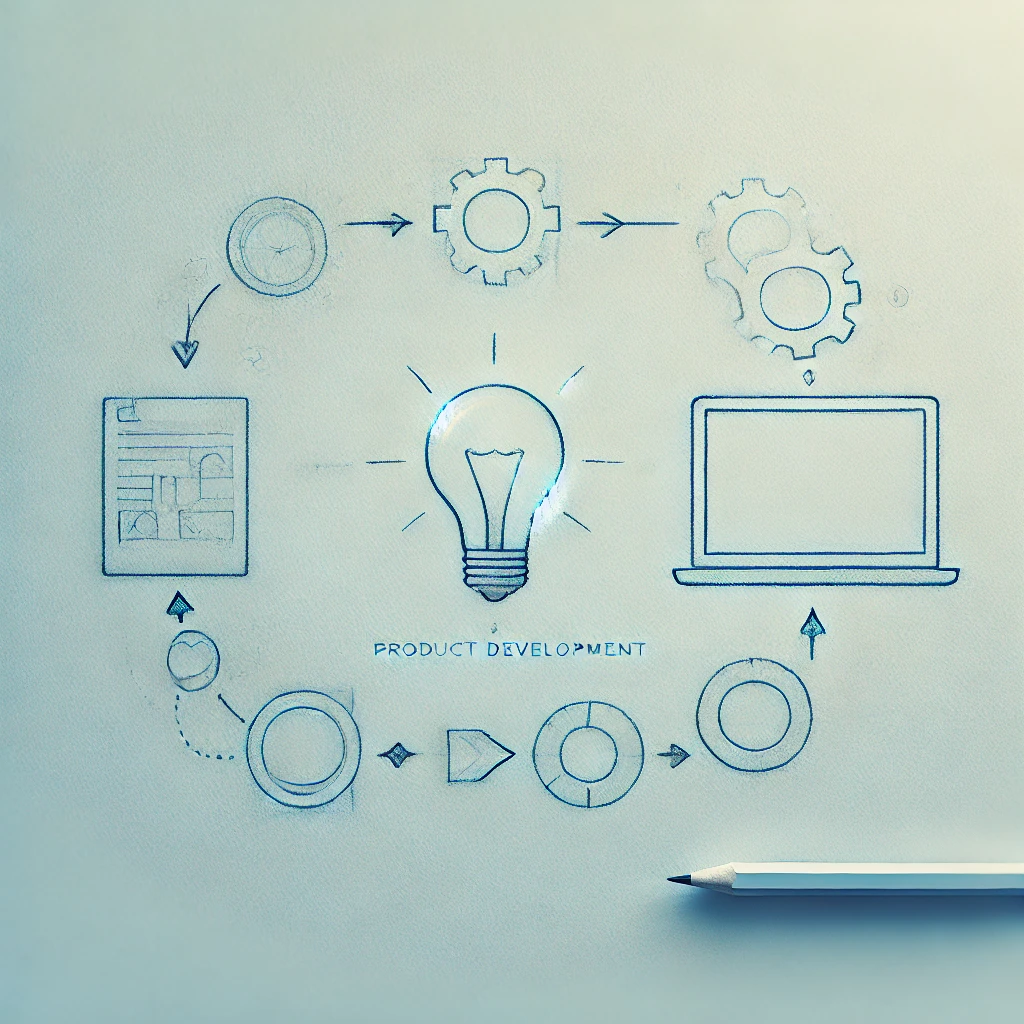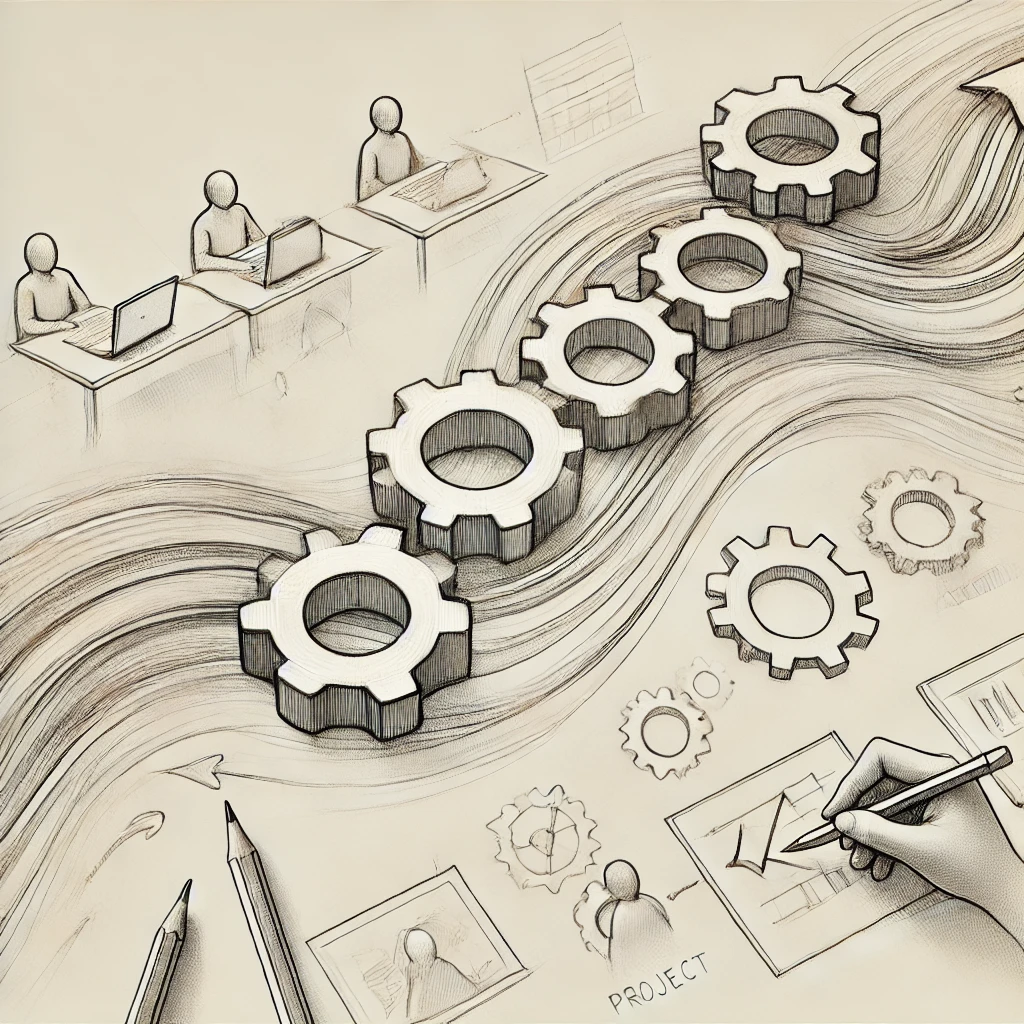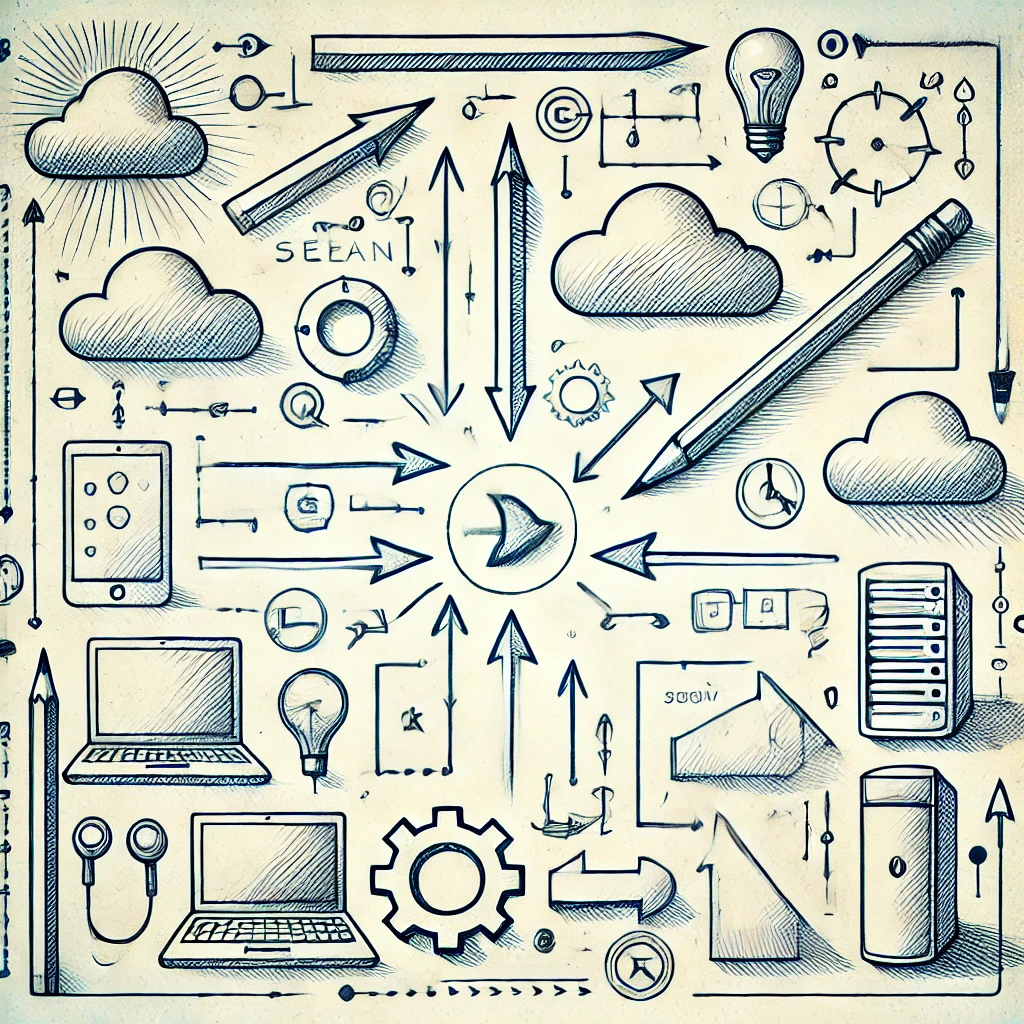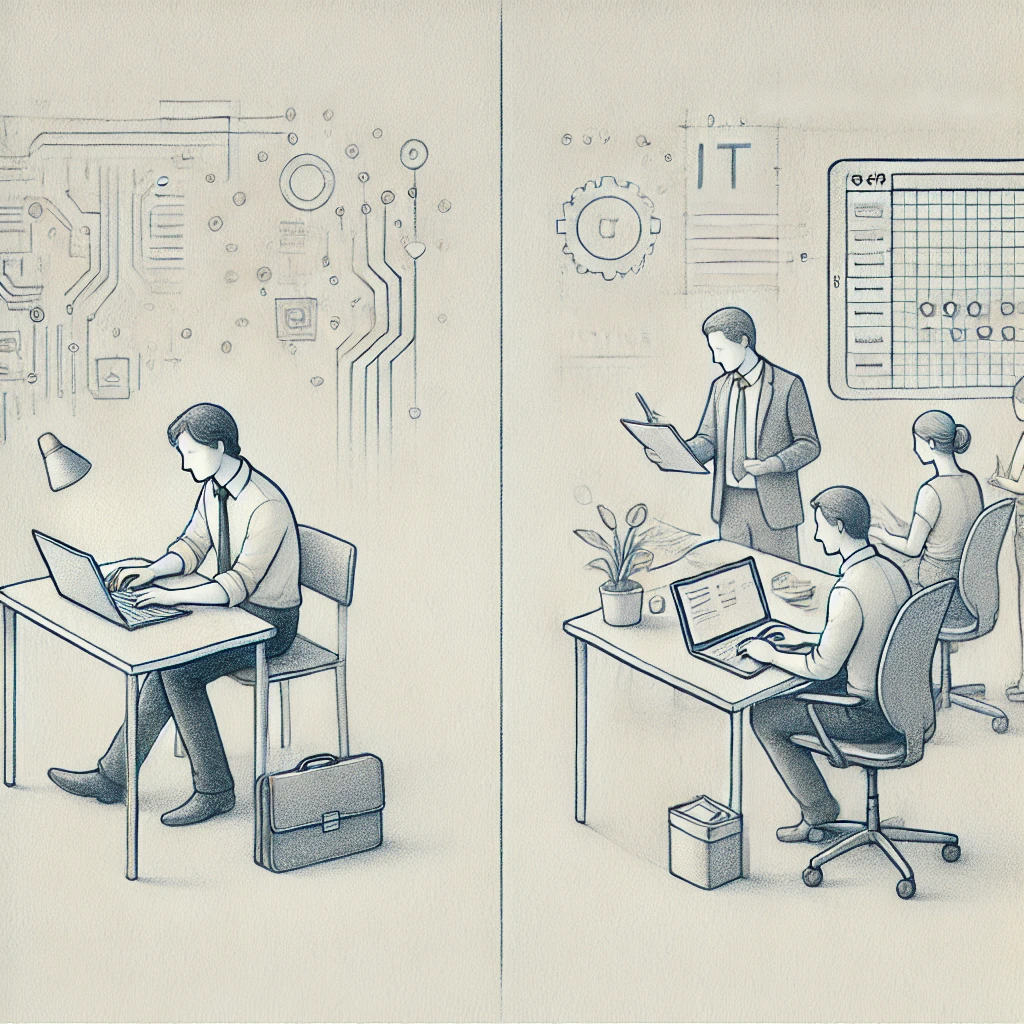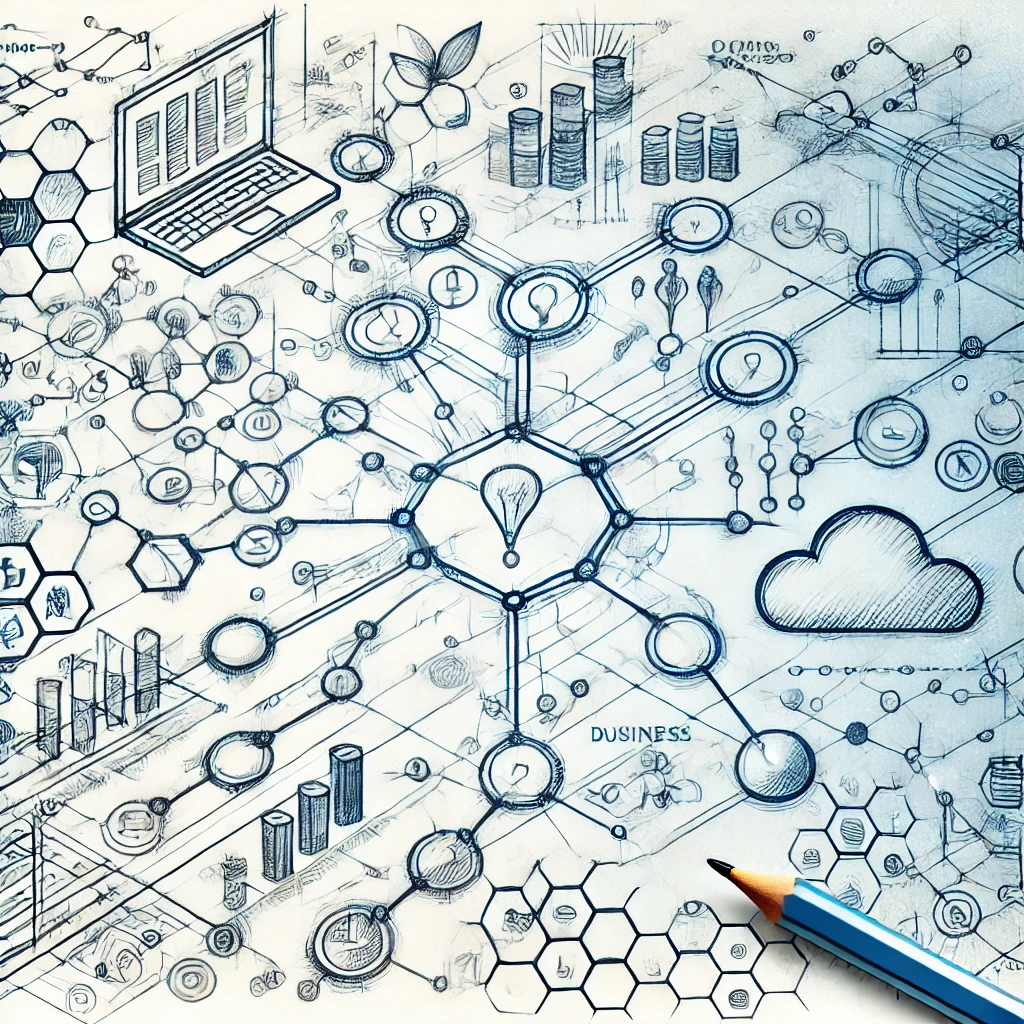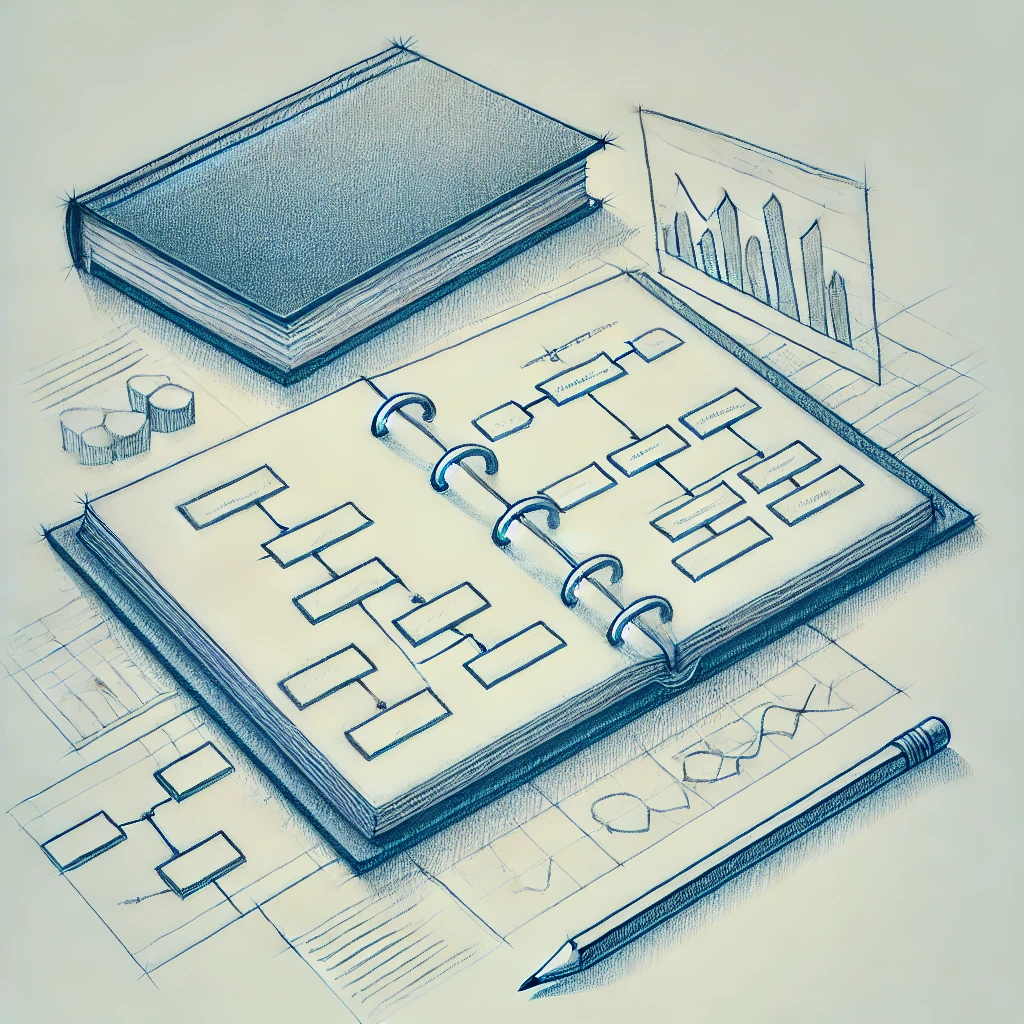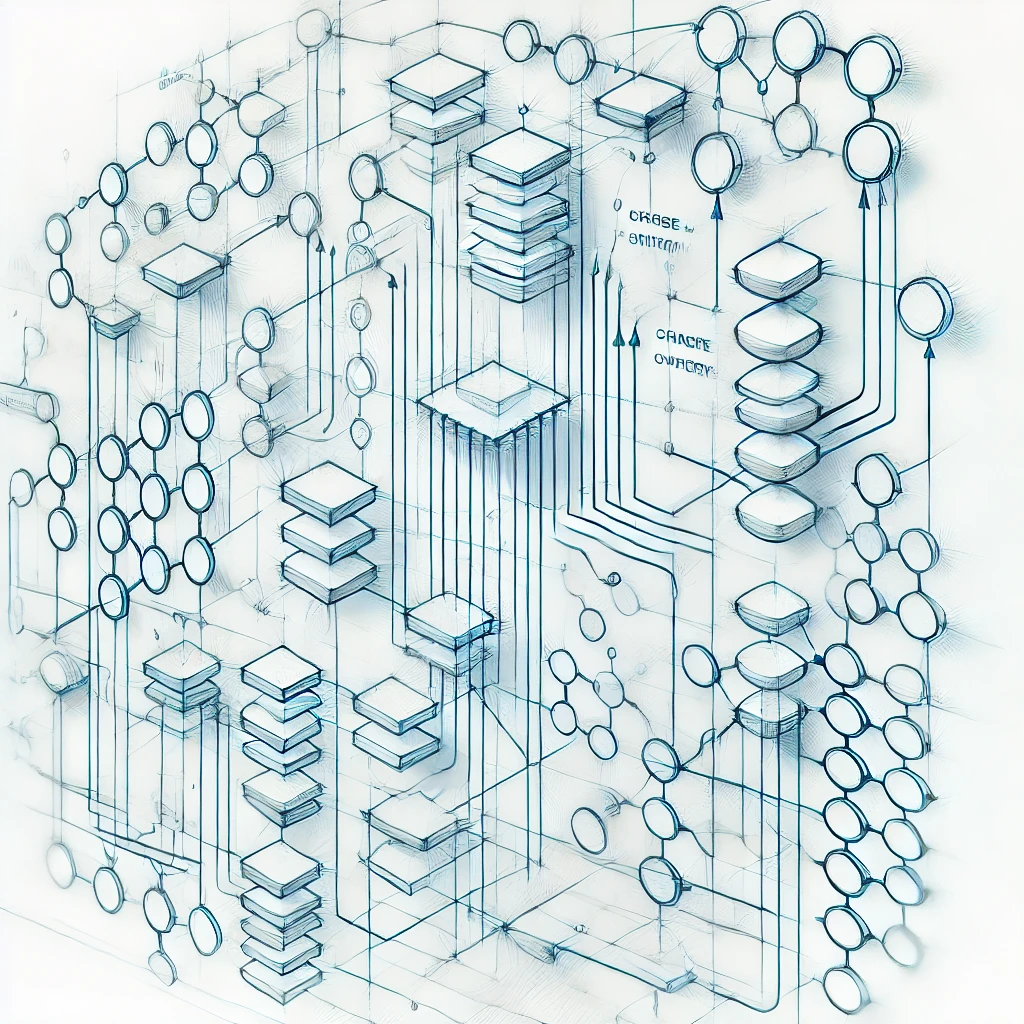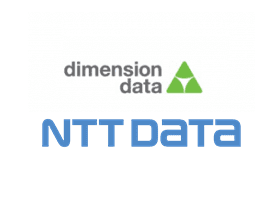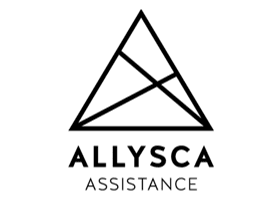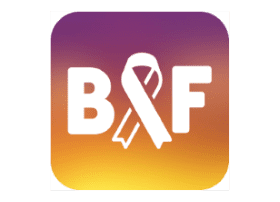How to migrate from Docker compose to Kubernetes?
– A guide. –
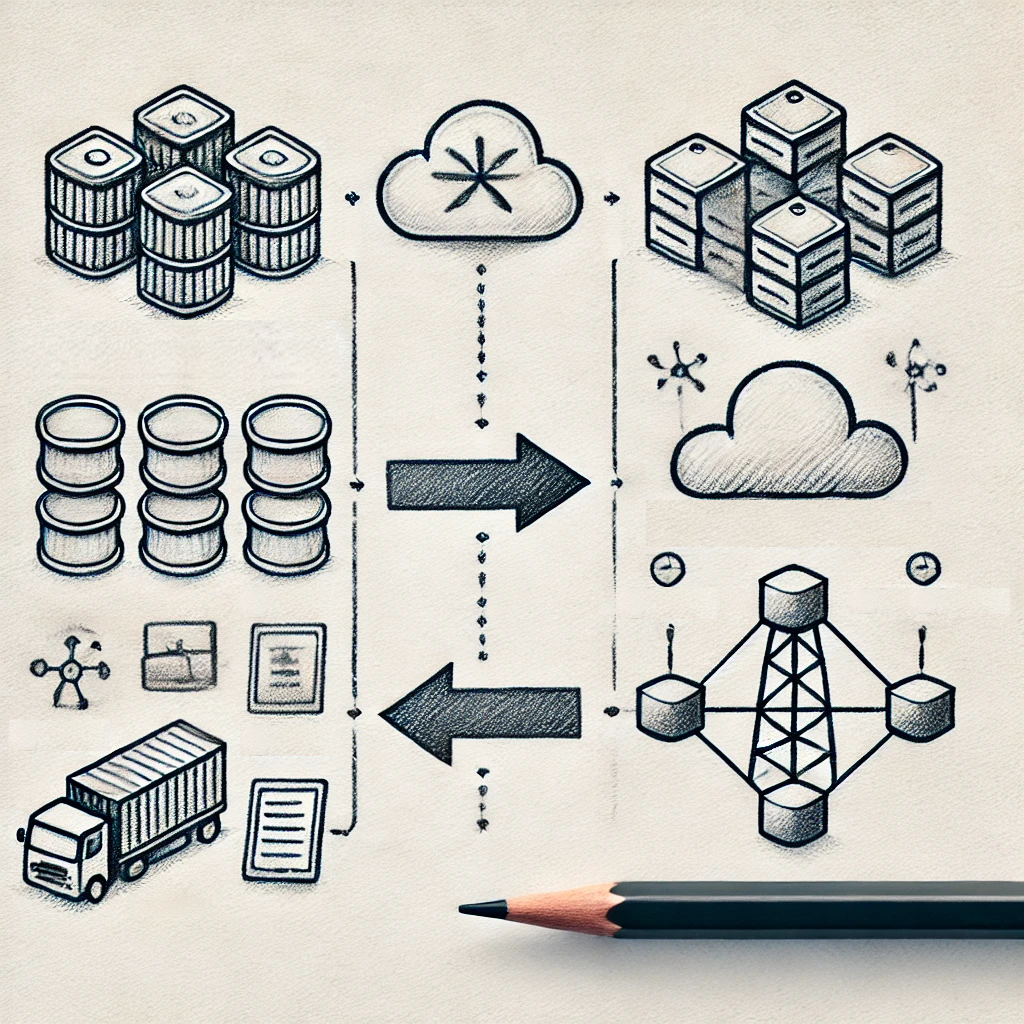
Migrating from Docker Compose to Kubernetes can be a challenging task, especially for organizations that already have existing applications configured in Docker Compose.
In this guide, we will explain the steps and best practices to make this transition smooth and efficient.
1. introduction to Docker Compose and Kubernetes
Docker Compose
Docker Compose is a tool that can be used to define and start container-based applications using a YAML file. It is ideal for local development and testing, but only offers limited functions for large-scale production use.
Kubernetes
Kubernetes is an open source orchestration tool for container applications. It offers extensive functions for the management, scaling and maintenance of container clusters, making it a preferred choice for productive use.
2. reasons for migration
The migration from Docker Compose to Kubernetes brings numerous advantages, including
- Scalability: Kubernetes enables the automatic scaling of applications based on demand.
- Reliability: Kubernetes ensures that applications continue to run even if individual components fail.
- Automation: Kubernetes offers extensive automation functions for deployment, rollbacks and updates.
- Flexibility: Kubernetes supports a wide range of infrastructure and platform integrations.
3. preparations for migration
Before you start the migration, you should make the following preparations:
- Analyze existing Docker Compose files: Understand the configuration and dependencies of your current containers.
- Create a plan: Define the steps and resources required for the migration.
- Set up your environment: Make sure you have access to a Kubernetes cluster, be it local (minikube) or in the cloud (e.g. Google Kubernetes Engine, AWS EKS).
4. step-by-step guide to migration
Creating the Kubernetes YAML files
In Docker Compose, you define your services in a docker-compose.yml file. In Kubernetes, however, you need to create several YAML files for different objects such as deployments, services and ConfigMaps.
Example of a web service:
docker-compose.yml:
version: '3'
services:
web:
image: my-web-app
ports:
- "80:80"
Corresponding Kubernetes YAML files:
deployment.yaml:
apiVersion: apps/v1
kind: Deployment
metadata:
name: web-deployment
spec:
replicas: 3
selector:
matchLabels:
app: web
template:
metadata:
labels:
app: web
spec:
containers:
- name: web
image: my-web-app
ports:
- containerPort: 80
service.yaml:
apiVersion: v1
kind: Service
metadata:
name: web-service
spec:
selector:
app: web
ports:
- protocol: TCP
port: 80
targetPort: 80
type: LoadBalancer
Configuration of Kubernetes objects
Make sure that you configure all necessary Kubernetes objects to replace the services defined in Docker Compose. These include:
- ConfigMaps and Secrets: For managing configuration data and sensitive information.
- Persistent volumes and persistent volume claims: For data persistence.
Network and storage configuration
Kubernetes offers extensive network and storage options. Make sure you choose the right network configuration (e.g. Services, Ingress) and storage solutions (e.g. Persistent Volumes) that meet your requirements.
Review and tests
After creating and configuring the Kubernetes YAML files, you should deploy them to your Kubernetes cluster and test them thoroughly. Check the logs and make sure that all services work as expected.
5. common challenges and solutions
Network problems
Network problems are a common problem during migration, especially if services cannot communicate as expected. Make sure that all network rules and policies are configured correctly.
Resource management
Another problem can be the management of resources (CPU, RAM). Use Kubernetes features such as resource quotas and limit ranges to optimize resource usage.
6. conclusion
Migrating from Docker Compose to Kubernetes requires careful planning and preparation, but can offer significant benefits in terms of scalability, resilience and automation. With the steps and best practices described above, you can perform a successful migration and realize the full potential of Kubernetes. If required, BITS GmbH is available with its expert knowledge to support you at every step of the migration process. Contact us for comprehensive advice and support with your Docker compose to Kubernetes migration.
CONTACT
Would you like to find out more?
Are you interested in learning more about the possibilities of digitization in your company? Are you facing similar challenges or have you planned specific projects in your company? Please contact us for a detailed consultation.
Send us an e-mail directly to [email protected] – we look forward to working with you to shape the future of your IT landscape!
You can also make an appointment directly in our calendar.
OUR CUSTOMERS AND PARTNERS
OUR CUSTOMERS AND PARTNERS
Gemeinsam, zuverlässig und langfristig wollen wir als IT-Dienstleister Sie bei Ihren IT-Vorhaben unterstützen. Eine Auswahl unserer Kunden, Partner sowie Branchen finden Sie in diesem Abschnitt.